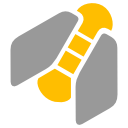Hi,
You’ll find in attached the “test.gan” file and two screencasts.
The scenario seems to be unpredictable and difficult to reproduce.
But the problem occurs rather often.
I thought at a moment it happened because I displayed the tooltip for a long time for me to read the note.
But it is not the case.
The problem occurs even if the tooltip is displayed for a short time.
It happens too that:
. after having disappeared when the mouse pointer is goned outside of the note icon borders
. that the tooltip reappears if the mouse pointer flies quickly to the bottom line with mention “RSS Attention Erreurs” or over the Windows tool bar
. and disappears when the mouse pointer leaves one of them to fly to the gantt chart (right side)
In addition to the above explanation, note that the tooltip:
. doesn’t disappear if the mouse pointer flies to the columns displayed at the left side of the gantt chart
. disappears only if the mouse pointer flies to the gantt chart (right side)
Thank you very much.
Test.gan (30.1 KB)
Screencast_1.pdf (1 MB)
Screencast_2.pdf (1.01 MB)