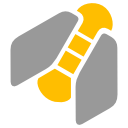I accidentally changed the DPI setting to a very big number (entered 2008 instead of 200) and now my gantt project is unusable. The DPI of the program is so high that i can only see the first few items of the top menu bar, filling my screen entirely. (Win7, 64b, FHD)
What I tried so far:
- Used a 4K monitor to see if i could get to the DPI setting and changed it back: no success

- Uninstalled gantt project, and re-installed it: no success since the DPI setting is “remembered”.
- Uninstall gantt project, tried to remove all registry entry’s that contain “gantt” and re-installed it: no success, the DPI setting is still “remembered”.
Where can I find the DPI value “under water” so I can lower it, or how can I make sure that my PC “forgets” the value for the DPI when I uninstall gantt project?