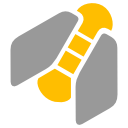I’m experimenting with this cool tool! I have one odd thing I’m hoping someone can help me with. I’ve created a summary task with four sub-tasks. I made each dependent on the one below, all very cool. then for grins, I removed the dependency of task 3 (no longer dependent on task 2). I thought I’d see the dates shift based on that dependency being removed, but it remained. Is there a way to have the scheduler review the tasks and determine that since the dependency was removed, it can happen sooner? I’m guessing it doesn’t know I didn’t type in the dates and isn’t wanting to overwrite them.
You can use Earliest Begin for this purpose. See http://ganttproject.blogspot.com/2016/07/announcing-ganttproject-28-pilsen.html
Thanks…unfortunately it seems to reset the earliest begin date to what the begin date would have been if the dependency was still there. But i could manually go into any such task I remove a dependency and put a much earlier date and that would reset it…better than nothing! thanks.
kcuhC
No, once earliest begin date is set by user, it is never changed automatically. It does work as described: if you set the earliest begin to some date (e.g. to the begin date of your task), then the scheduler tries to move the task as closer to the earliest begin as dependencies permit.
That’s not what it is doing for me. I set an earliest begin date. Then I attach a predecessor task. When I then remove that predecessor relationship, the earliest begin date is active…but adjusted to where it was when it was dependent upon the other task.
Uh, you’re right, it seems there is a bug. If you set earliest begin date to task T it works as intended until you open the task T properties again, and at this moment it sets its value to the current begin date. We’ll fix it, thanks for reporting!
I have created a bug ticket in the tracker: https://github.com/bardsoftware/ganttproject/issues/1559
Is this bug fixed by now? I am new and seem to have the same kind of problem. I have 4 tasks that are linked and if I shorten the task time for the 2nd task, the 3rd and 4th remain at the original date and I can not change it no matter what I do. Does not help to remove links, start and finish dates are grayed out. Is there a work around I have not found yet?
The bug is fixed. It is about different thing than yours. If you see start and end dates greyed out, you may want to read the docs about summary tasks.