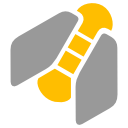Dmitry –
- You were correct! On closer review, my “flashing” problem is tied to the “immediate edit” issue. It only occurs if I’ve edited the currently-selected task and then try to select a different task. To state more methodically:
1a. When I select a task with mouse, the task Name usually kicks into ‘edit’ mode immediately (already flagged as an issue).
1b. When I subsequently mouse-select another task, the ‘flashing’ issue occurs
… If I hit escape before step “1b” this sometimes results in successful “unediting” the current task, so that I can successfully mouse-select a different task.
In the video at time…
@4.3s: I select task 1087 successfully (this was after selecting task1077 and hitting escape)
@5.0s: task 1087 automatically goes into “edit” mode
@7.3: I click task 1102, and it goes to “edit” mode while 1087 remains selected
@9.1: I click task 1077, and it goes to “edit” mode while 1087 remains selected
@10.4: I click task 1078, and “flashes” selected then 1087 becomes selected again
@13.6: I hit escape to try and “unedit” 1087
@16.0: I click task 1079 and (hurrah) I am able to select it (task 1087 is no longer selected)
Incidentally, another issue (another bug?) Is that when I hit “escape” @ 13.6, note that the Name of task 1087 goes blank. If I hit Return at that point, the Description is left blank(!). the workaround here is to hit escape a second time, and the name returns…
Hope this helps…