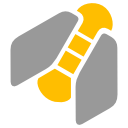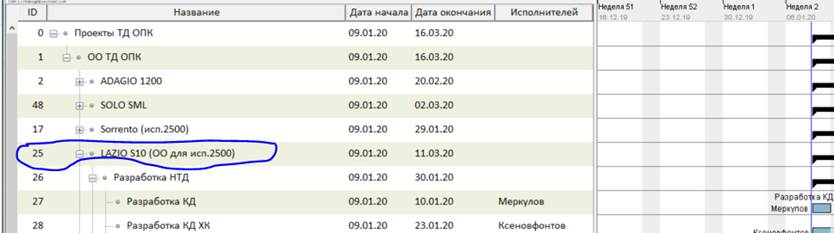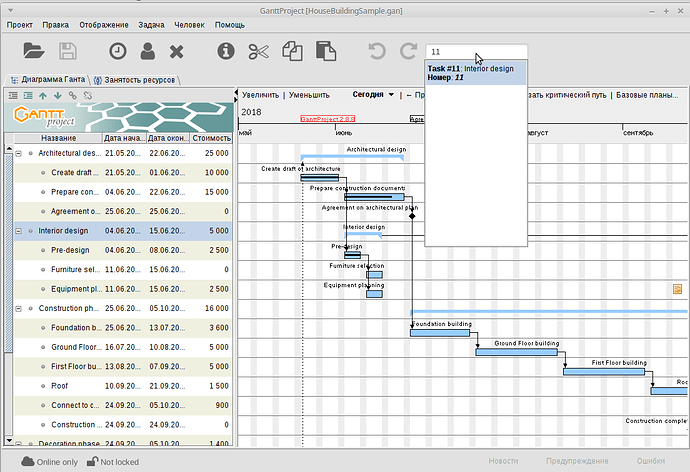Translation for those who don’t understand Russian:
Colleagues, I use GanttProject by launching the file I need from the command line. Everything works the file is loaded.
Question: is it possible in the command line, in addition to the file, to specify the Task ID, so that when the file is loaded, the specified Task ID opens in GanttProject !?
Example, command line: ganttproject “graph.gan / id-10”
@bek Please consider writing in English in public discussions. This support portal is visited by people from all over the world and they don’t know Russian.
Answering to the question, there is no such feature at the moment, sorry. What do you mean when you say “the specified task would open”? Do you want to open a task properties dialog? Selection in the table? Anything else? What’s the use case? Do you really open a project file, edit some task properties and then immediately close the file?