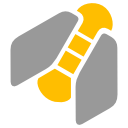Hello,
I use to use a CSV file, created with an excel file, in Gantt Project and it worked very well.
Lately I had an IT update, which updated my laptop parameters and required to download a latest version of Gantt Project.
The file I use to use do not import anymore in Gantt Project. Also when I create a project in GP, export it in CSV and import the same file, it works but the project is imported upside down. The last task is first and so on.
Can you help me on this issue?
Attached is an example of the file that used to work and does not work anymore
Best,
Valentinwp11.csv (1.6 KB)