Is it possible to add the date of today by default when adding a new project ?
I see 2 options but this is impacting a lot of other projects
Feature request : Is it possible to add a project with a default date OR the date of today ?
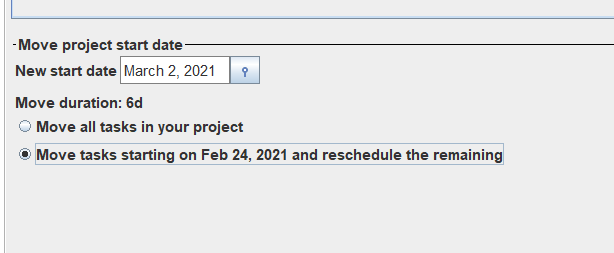
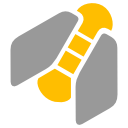
Is it possible to add the date of today by default when adding a new project ?
I see 2 options but this is impacting a lot of other projects
Feature request : Is it possible to add a project with a default date OR the date of today ?
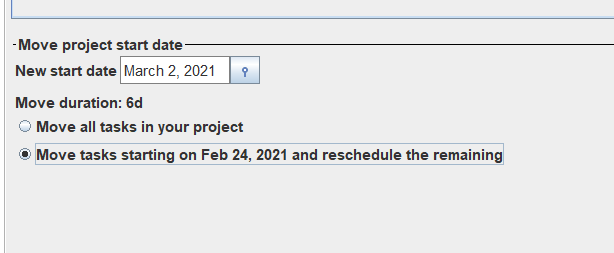
I don’t understand the question.
What is shown on your screenshot is the task move option. The date there is the date when the first task in your project starts. The difference between them is how the tasks are moved (I can explain it if needed but I am not sure that it is what you expect to hear).
I don’t understand how these options may affect other projects, unless they are all in the same file.
There’s no such thing as “default date” in a project. The start date of a new task is the first visible date in the chart area.
Maybe I need to elaborate on what I am trying to do.
When I click -> new task -> it now takes 24/2/2021 as a start and end date.
Is it possible to adapt this that if you right click,… it takes the date of today (by default)
Does this make more sense ?
BTW : thanks for your swift replies and patience !
There are other ways of creating a new task (a few keyboard shortcuts, action in the menu). I am not sure that anyone expects different behavior depending on the mouse button. Using a right button for anything other than showing a context menu is also not a common user experience. One possible solution is to add a context menu item which will insert a new task at the date under the mouse cursor on the chart (similar to existing action which converts the date under cursor to holiday).
If you want to create a single task, it is not a big deal to edit its start date.
If you need to create many tasks in a row, you can scroll the chart to place the desired date at its left edge. There is a button “today” in the toolbar which scrolls the chart to “today”.