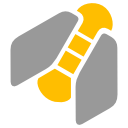No matter which date (or ‘super’ date) I select I can’t change any dates to make the project longer / shorter on tasks/events.
I am new to PM software, but fairly adept at using new software, but I’ve become exasperated by not being able to change the date of any task or sub-task I created, either directly or through the properties window: they are greyed out.
Regards
Bob