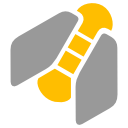I am able to add a custom column in the Left Section and write the value (text), but when I enter the chart field, right click, Chart Options, in the Task Details field I want to select that on the right of the task bar it appears the value of my custom column, but my custom column is nowhere to be found among the options. How can I have the value of a custom column appear on the chart above or on the right of a task bar? Thanks
This issue is addressed in this ticket: