Hello,
I’m unable to print my project on a single page… I tried to modify all parameters but never succeded…
Could you tell me step by step how to do it ?
Thank you
Best regards
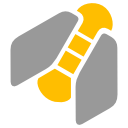
Hello,
I’m unable to print my project on a single page… I tried to modify all parameters but never succeded…
Could you tell me step by step how to do it ?
Thank you
Best regards
Assuming that you’re talking about the chart, the best way to print the chart is to export to PNG or PDF and print using appropriate tools, such as MS Paint and Adobe Reader
Both PDF and PNG export allow for defining the date range of the exported chart (which is set by default to the date range which is currently shown in the chart view). They also use zooming and other setting which are active in the Gantt chart view at the moment of export.
If you export to PDF then you get the chart image on a single page. It is vector image, you can scale it to pages of different sizes.
If you export to PNG, you jsut get a raster image. You can print it on a single page or tile and print on several pages with MS Paint-like tools.
Dear Dmitry,
Thank you for your help but it’s just impossible to get the chart on 1 page. Even by changing any export parameters in PNG or PDF. Could you try with my file please?
Thank you for your help.
Best regards
Julien Renou
Project Development and Validation Manager
Tel: +41 21 544 32 80
Email: [email protected] | Web: www.suisselle.com
Address: Rue Galilée 6 | Yverdon-les-Bains | Switzerland | 1400
![]()
Filler project Gantt.gan (25.9 KB)
Here it is on a single A4 page. Export to PNG, open in an image viewer, print to file.Filler project Gantt.png.pdf (142.9 KB)
Thanks !
Julien Renou
Project Development and Validation Manager
Tel: +41 21 544 32 80
Email: [email protected] | Web: www.suisselle.com
Address: Rue Galilée 6 | Yverdon-les-Bains | Switzerland | 1400
![]()
It works well with pdf too, better in my opinion.
If you can’t fit a large project in one page (by adjusting time span displayed, font size etc, other parameters that affect size) you can select a larger sheet format, for example A3 instead of A4.
Then when you have the pdf you can print A4 by selecting “fit to page” on your pdf viewer.
One advantage over png is that, pdf is a more convenient way for sharing: not only are pdf viewers more suited for business documents than image viewers, but also pdf contains more high level info, for example they can select text.
Another advantage of choosing a larger sheet is that even though the printed result may be small, on screen with your viewer you have the full info that you can zoom to (and zooming in pdf is lossless for fonts and vector items, whereas png will break up in raster pixels)