Hi
in using the cloud version, some colleagues losses partial data in the project. to check this I need to get copies of previous versions stored in the cloud. The only way to get them is to reinstall them as actual version.
Is there a other way to export them ?
I planned to write that you can use GP Desktop to fetch any version but it seems to be not working now (see the screencast below). I will check if it is my local issue or just broken in the current GP.
Meanwhile, you can revert to some earlier revision, fetch it and revert back to the current one. We’ll add an option to download any revision to the Cloud too.
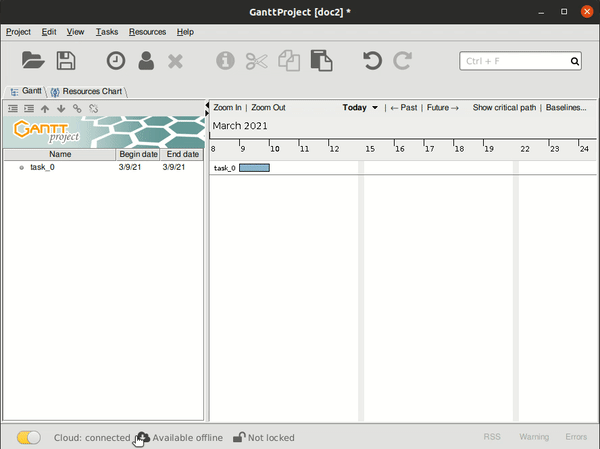
Hi Dmitry
Thanks for the answer. The history recover works but is limited to 10 versions.
Is there a possibility to get access to all history versions ?
P.S: is there a way to export / import versions in the cloud using an API call or so ?
It is not limited to 10 versions. It is limited by the version age: the contents of the versions which were created > 1 month ago are archived automatically and removed in 180 days after creation. Technically, it is possible to fetch the contents of the archived revision, but it is a time consuming process which requires some administrator manipulations. Let me know if you really need it.
You can export all the current versions of your document from the Settings page, but versions are not yet included into the export. We may consider adding all versions to the export as an option, if necessary.
So, “History” in GP Desktop works fine and fetches those revisions which have not been removed. In the screencast above I tried to access revisions which are >180 days old.