Hello, I am unable to change the timeline from days and weeks to months and years, as I have to submit my project in a single landscape page, and it is a five-year project. Can you kindly advise. Thank you in advance, Isabel
I thought I replied to this in a private discussion, but anyway. You can change the timeline scale using Zoom In and Zoom Out buttons, as shown on the screencast below.
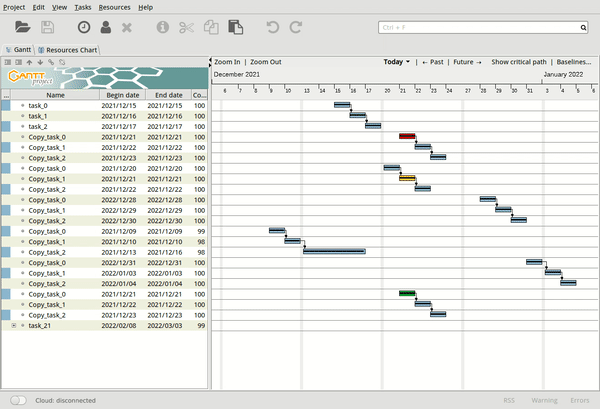
I don’t quite understand what do you mean by “submit my project in a single landscape page”.
If you need to send it to someone, you can export the project to PNG and send the image file. Not sure if it qualifies as “a single landscape page”. If you really need something which can be printed on a single page, you can export the project to PDF. There is always a single landscape page with the chart, no matter what timeline scale is chosen. It may be unreadable when printed, but you didn’t say that you need to print it, so I don’t know if that might be an issue. Anyway, if you choose the appropriate chart export range when exporting (that is, 5 years from the project start to the project end), chances are that the result will look legible. See the example of exporting a 5 years-long project to PDF below.
Untitled Project 6.pdf (379.3 KB)
Thank you very much, Dmitry.
I was unable to see your other reply, apologies.
Regarding ‘single landscape page’, I am referring to the fact that all my projects for the next five years need to be included in a single Gantt page to accompany my draft thesis in printed form.
Indeed it works with Zooming Out - many thanks for your prompt and very helpful reply.
Best wishes,
Isabel