I propose to make changes to the way of deleting and changing connections between tasks. If the user wants to change or remove the connection between two tasks, he needs to re-try to connect them on the graph.
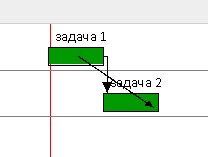
After this (if the connection between the tasks was established earlier), a dialog box with behavior options should appear:
- Delete connection
- Change connection:
2.1 Start-start (the second task starts at the same time as the first)
2.2 End-end (the second task ends simultaneously with the first)
2.3 End-start (the second task starts after the first one finishes)
2.4 Start-end (the second task ends at the same time as the first one starts)
2.5 Make a link flexible
2.6 Make a link hard
2.7 Set a delay of ___ days (immediately enter the window)
