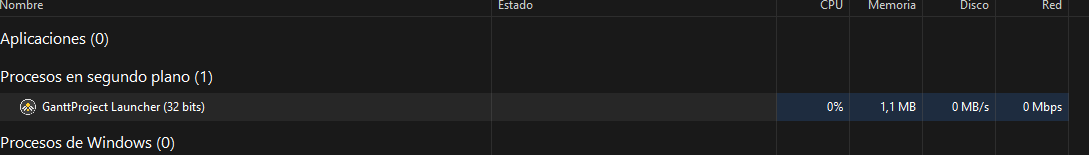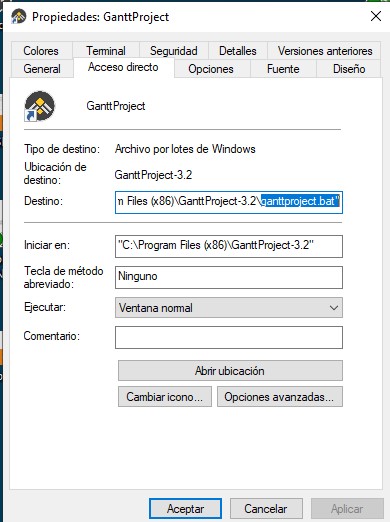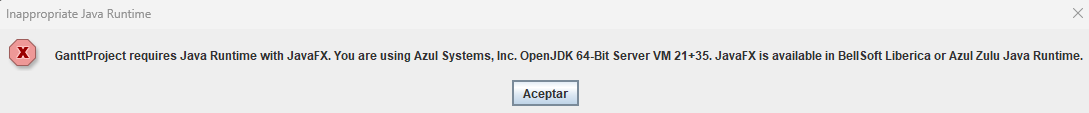Hello,
We downloaded the windows executable that you sent us from the platform, after having paid, to support your project.
But it won’t even start.
ganttproject-3.2.3240.exe
It stays in the background->
What I can do.
Windows 11 Home - Ver 23H2
OS Version-> 22631.3447
Thanks and Regards
Hello,
do you mean that you can’t launch the installer?
Hi, Dmitry,
Thank you very much for your prompt reply.
No, Dmitry, it installs fine, it doesn’t give error, however when we try to start it, it just stays in the background, it doesn’t finish starting the UI, and it doesn’t give error, in principle. I don’t know if there is a LOG.
Thanks!
Can you please post the contents of ganttproject.log file from your home directory?
[ES] Hola, yo informé de lo mismo hace un tiempo y lo más rápido fue lanzar el .bat en vez del exe.
A mi no me funcionó ninguna otra solución de las que busqué en el foro.
Si creáis un acc. directo en el escritorio cambiad el destino como en la imagen:
[EN] Hi, I reported the same issue some time ago and the quickest thing to do was to launch .bat insted .exe file. Any other solution searched in this forum didn’t work for me.
If you create a direct access in the desktop, just switch the destiny like in the attached image:
1 Like
Hi,
Many tks,
Now say that->
I’ll apply what he says, if you don’t see anything else, and I’ll tell you!
Thank you.
PS: Dmitry, I can’t find the ganttproject.log in C:\Program Files (x86)\GanttProject-3.3.3.
Your home directory is usually C:\Users\<your username>
The message above says that there is an existing Java Runtime from Azul that is installed on your system. Most likely GanttProject is using that existing runtime, and fails because there are no required JavaFX libraries.
You need to set JAVA_HOME variable and point to Java Runtime that is shipped with GanttProject. Try adding
SET "JAVA_HOME=C:\Program Files (x86)\GanttProject-3.3\runtime"
in the first line of ganttproject.bat
1 Like
Tks, Dmitry.
Now it doesn´t give error, but doesn´t start…
→ Shell Code->
C:\Program Files (x86)\GanttProject-3.3>SET “JAVA_HOME=C:\Program Files (x86)\GanttProject-3.3\runtime”
abr 22, 2024 5:54:39 P.áM. com.bardsoftware.eclipsito.runtime.ModuleRuntime lambda$getVersionLayerStoreDirs$5
DETALLADO: Path plugins is not absolute. We’ll try resolving it relative to user.dir=C:\Program Files (x86)\GanttProject-3.3
abr 22, 2024 5:54:39 P.áM. com.bardsoftware.eclipsito.runtime.ModuleRuntime build
DETALLADO: We will run with the following plugins:
abr 22, 2024 5:54:39 P.áM. com.bardsoftware.eclipsito.runtime.ModuleRuntime lambda$build$3
DETALLADO: Plugin biz.ganttproject.impex.msproject2-3.3.3300 at C:\Program Files (x86)\GanttProject-3.3\plugins\base\biz.ganttproject.impex.msproject2\plugin.xml
abr 22, 2024 5:54:39 P.áM. com.bardsoftware.eclipsito.runtime.ModuleRuntime lambda$build$3
DETALLADO: Plugin org.ganttproject.chart.pert-3.3.3300 at C:\Program Files (x86)\GanttProject-3.3\plugins\base\org.ganttproject.chart.pert\plugin.xml
abr 22, 2024 5:54:39 P.áM. com.bardsoftware.eclipsito.runtime.ModuleRuntime lambda$build$3
DETALLADO: Plugin biz.ganttproject.app.localization-3.3.3300 at C:\Program Files (x86)\GanttProject-3.3\plugins\base\biz.ganttproject.app.localization\plugin.xml
abr 22, 2024 5:54:39 P.áM. com.bardsoftware.eclipsito.runtime.ModuleRuntime lambda$build$3
DETALLADO: Plugin biz.ganttproject.impex.ical-3.3.3300 at C:\Program Files (x86)\GanttProject-3.3\plugins\base\biz.ganttproject.impex.ical\plugin.xml
abr 22, 2024 5:54:39 P.áM. com.bardsoftware.eclipsito.runtime.ModuleRuntime lambda$build$3
DETALLADO: Plugin org.ganttproject.impex.htmlpdf-3.3.3300 at C:\Program Files (x86)\GanttProject-3.3\plugins\base\org.ganttproject.impex.htmlpdf\plugin.xml
abr 22, 2024 5:54:39 P.áM. com.bardsoftware.eclipsito.runtime.ModuleRuntime lambda$build$3
DETALLADO: Plugin net.sourceforge.ganttproject-3.3.3300 at C:\Program Files (x86)\GanttProject-3.3\plugins\base\ganttproject\plugin.xml
abr 22, 2024 5:54:39 P.áM. com.bardsoftware.eclipsito.runtime.ModuleRuntime lambda$build$3
DETALLADO: Plugin biz.ganttproject.app.libs-3.3.3300 at C:\Program Files (x86)\GanttProject-3.3\plugins\base\biz.ganttproject.app.libs\plugin.xml
abr 22, 2024 5:54:39 P.áM. com.bardsoftware.eclipsito.runtime.ModuleRuntime lambda$build$3
DETALLADO: Plugin biz.ganttproject.core-3.3.3300 at C:\Program Files (x86)\GanttProject-3.3\plugins\base\biz.ganttproject.core\plugin.xml
abr 22, 2024 5:54:39 P.áM. com.bardsoftware.eclipsito.runtime.Runner run
DETALLADO: Command line args: [-log, true]
abr 22, 2024 5:54:39 P.áM. com.bardsoftware.eclipsito.runtime.Runner run
DETALLADO: Launching application=net.sourceforge.ganttproject.GanttProject
Is the anything in ganttproject.log file in your home directory?
ganttproject.log (2,4 KB)
Here is…
Tks
Sorry, I think this is from a previous version, 3.2, which is the one that didn’t work for me, it seems that from 3.3, there is nothing…
Sorry,
Reinstall everything?
Cheers!!!
It seems to be produced a year ago by GanttProject 3.2
Can you try removing a folder .ganttproject.d and a file .ganttproject from your home directory? Pay attention to the leading dots in the file name. Chances are that such files are hidden by the file manager.
1 Like
Tks Dmitry.
All deleted,
I uninstalled version 3.3, installed version 3.2, put in the line of code you provided, and it stays the same →
Let me see what you can think of, I’m a bit stuck, because I have a file created in GANTT and I cannot open it…
Greetings
Dmitry, starting with .bat, as kindly recommended by Charles. I don’t know if it’s from JavaFX, which is not installed…
but I’ve never installed it… I don’t know how to do it. I have placed the complete JavaFX SDK directory in the program root and the program root(x86)…and also…
By the way, Dmitry and Charles, thank you very much for the time you are spending with me. Thank you!
1 Like
Why did you switched to 3.2 instead of 3.3? I don’t think it makes too much sense. And you don’t need to move around any Java Runtimes.
Please just remove all GanttProjects and Java Runtimes you may think of, remove .ganttproject, .ganttproject.d and any .log files that you find in your home directory, install GP 3.3 (using .exe installer) and give it another try.
1 Like
Hello, Dmitry.
Nothing, I deleted everything and reinstalled GANTT,
ganttproject.exe, it won’t start.
With the code you sent me inserted and starting with .bat, it doesn’t start either.
I don’t know if it would be better to redo the file in another program…
Thanks and greetings!
[ES] Hola de nuevo Antonio,
Otra cosa que hice junto a lanzar el bat, fue instalar los modulos de Java Fx que comenta Dmitry, en el readme se indica:
We recommend using BellSoft Liberica Java Runtime. Choose Full JRE option for your platform on their download page
No tiene mucha complicación, si se te hace bola la instalación, comenta aquí donde te quedas y te echamos un cable.
[EN] Hi again Antonio,
Another thing I did as launching bat file, was installing the modules that Dmitry says, in the readme its indicated:
“Quote”
It’s not very complicated, if you get stuck, just writte it down here and we’ll give you a hand.
1 Like
DEAR FRIENDS,
It worked, I uninstalled the non Full version of BellSoft Liberica Java Runtime and installed the version bellsoft-jdk21.0.3+10-windows-amd64-full.msi.
I removed the line of code that recommended Dmitry → SET “JAVA_HOME=C:\Program Files (x86)\GanttProject-3.3\runtime” from the ganttproject.bat file, directed the boot to ganttproject.bat and it worked.
It’s true that you have to keep the windows shell window open, but it’s not relevant, just one more…
So thanks a lot to both of you.
It’s a pleasure to be able to count on help in these moments, really.
I insist, thank you both very much!
Best regards.
Antonio Ceballos.
2 Likes