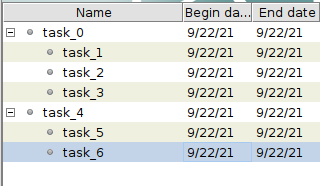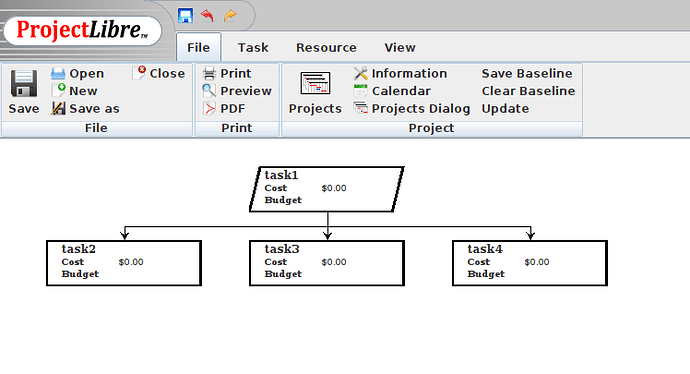Hi all,
I’ve started using Ganttproject instead of Projectlibre because it is visually more appealing and allows me to create better images for presentations including Gantt charts, but the problem is I can’t find a way to create a WBS. I’ve tried to export the project as a microsoft project file and excel file, and import it into projectlibre which does provide WBS visualization, but many Begin date for my tasks are off using the microsoft office. If I use excel files, other numbers are off.
Any suggestions? Any other programs compatible with the data coming from Ganttproject to create WBS?
Thanks!
What exactly do you mean when you say “create WBS”?
Visualize the work breakdown structure (WBS) as you can do in projectlibre for instance.
Seems that you are visualizing a Visio SmartDiagram : )
Yes, exactely! Any suggestions?
If you have Excel 365, this alternative may help: export project to excel, and use free MS Visio plugin.
No suggestions, sorry. The WBS structure is already shown in the task table, and this “visualization” provides no additional information comparing to the table. It just eats more space.
It is not about providing more information, rather visualizing it in a different way. At the end of the day you could also avoid making Gantt chart to plan your project, and just have a column with all dates and predecessors etc…but in the same way as a Gantt provides better visualization of the timing and links, the other type of scheme helps visualizing the work packages differently. Ganttproject is just probably not the right tool for this, nevermind.
But the same hierarchy of tasks is shown in the task table.