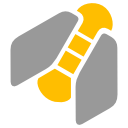Hi there,
if you “hide” all the columns in a project then I can’t find a way to access to the custom fields manager again to “un-hide” them. so I find myself with a “white” left side of the screen
Yes, it works weird now.
This bug is addressed in ticket #371 and will be fixed in the next minor update.
You can find workaround instructions in the last comment on the referenced ticket.