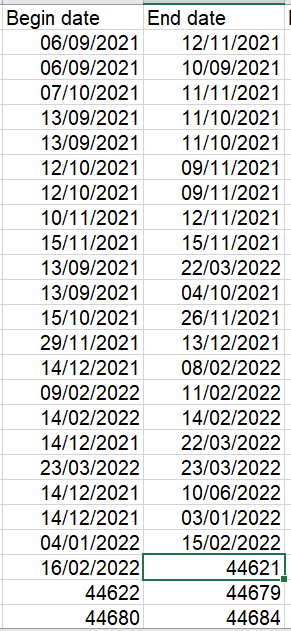Hi all,
I’ve been trying to export the data from a ganttproject file to excell, the problem is that the “Begin date” and “End date” are imported fine for the first rows, and then there are just numbers. How can I solve this? Please see picture to understand what I mean!
Hi! I thought this was a known bug and was solved… Hmmmm
@vtoc : please share project file and log to let dev team solve it ; )
I can’t reproduce it and hence can’t fix.
Hello Dmitry,
it may help to try using Excel, with Windows’ regional settings on a language (as Spanish : ) that has date on the format DD/MM/YYYY.
If you are using everything in English with date formats and colon, etc… then everything would be ok.
Anyway, it seems to be quite intriguing issue, IMHO.
May I ask you to test if this update fixes the issue?
https://storage.googleapis.com/dl.ganttproject.biz/updates/update-3103.zip
You need to unpack this ZIP archive into .ganttproject.d/updates folder in your user home so that the result file structure looked like this:
.ganttproject.d/updates/
└── update-3103
├── org.ganttproject.impex.htmlpdf
├── ganttproject
└── VERSION
.... other updates
Make sure that all the previous updates suggested by Updater are installed.
GP 3.1 is expected to show version 3103 in the About dialog
Yes. Done. It is fixed.
Seems that was not a data problem, but a cell format problem in Excel.
Thank you Dmitry!
Cool, thanks for testing.