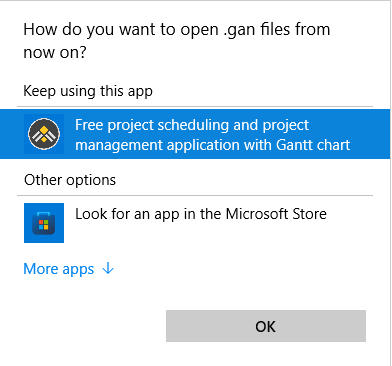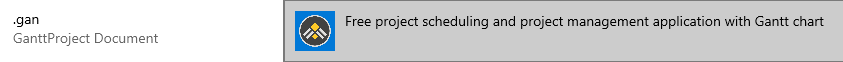My Windows 10 File Explorer shows .gan files without an icon:
![]()
But the .gan suffix is associated with GanttProject app:
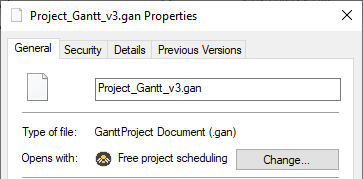
If I double-click the project file, nothing happens.
If I open GanttProject first, then go to the file and double-click it, nothing happens.
But I can open the file ok from within GanttProject.
I installed the latest release just a few days ago (v3.3.3312), I didn’t change any installer options. My computer is a corporate owned machine but I have admin rights. I have no other issues with double-clicking files for other apps.
Happy to help diagnose this if we can.