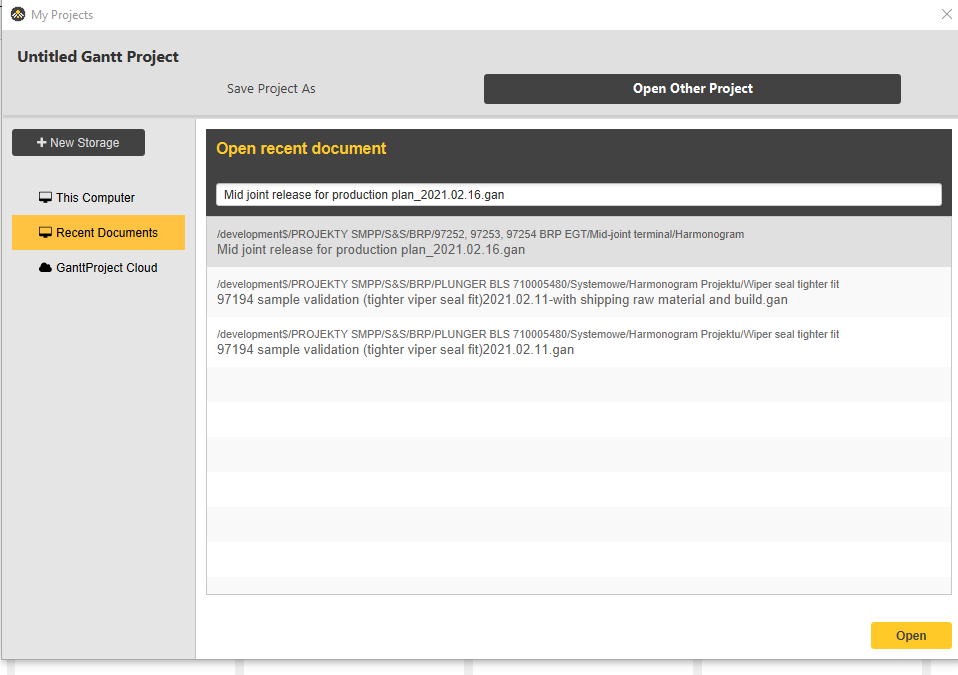Hi,
I just download the new version of Gantt Project (V3.0) and I can’t no more open my old projects !
Thanks by advance for your help.
Laurent
Can you please share the project which can’t be opened?
It opens fine in my GanttProject 3.0
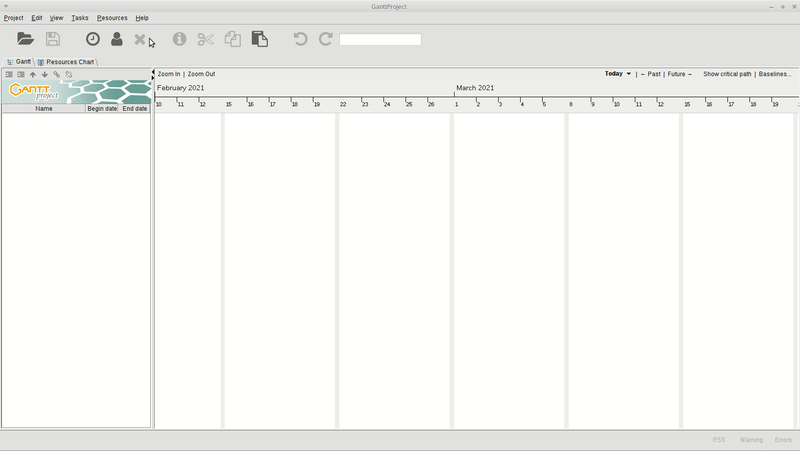
If you’re having issues with this file on your computer, please tell us what error message do you see and/or the log contents.
Or maybe “files don’t open” means that double-click in the operating system interface doesn’t work?
I came back to the previous version and it works. Dont know why.

I think that problem may be in the patch. V3 version doesnt open files through new My Projects window. When project is located on the server or maybe deepr than C: for eg. \name\name\deep\deep\deeper…project.gan program doesnt want to open it by selecting and open or double click. Yo can endless click without any response from the app.
But using dobule click on the file works fine. For now I’m just closing ganttproject app when I want to open new file and open it by entering destination path and doubleclick on the file.
Did you mean “in the path” ?
I didn’t experience any issues when opening files from pretty deeply nested directories, although admittedly I didn’t try anything longer than 12 levels and tried it on Linux only.
So, it is about the recent documents pane, with spaces in the file paths. I’ll check that, thanks.
Can you post the log contents after the attempt to open a file? Help > View log
Sure,
I think that the problem could be that on recent pane backslashes became slashes.
C:\Users\gkoszykowski\ganttproject.log
GanttProject 3.0.3000
Settings file:
location: C:\Users\gkoszykowski.ganttproject
size:6723
is readable: true
java.class.path: eclipsito.jar;C:\Program Files (x86)\GanttProject-3.0
java.home: C:\Program Files (x86)\GanttProject-3.0\runtime
java.ext.dirs: null
java.io.tmpdir: C:\Users\GKOSZY~1\AppData\Local\Temp
java.runtime.version: 11.0.9.1+1-LTS
java.vendor: BellSoft
java.vm.name: OpenJDK 64-Bit Server VM
java.vm.vendor: BellSoft
java.vm.version: 11.0.9.1+1-LTS
os.arch: amd64
os.name: Windows 10
os.version: 10.0
sun.java.command: com.bardsoftware.eclipsito.Launch --verbosity 1 --version-dirs plugins;~/.ganttproject.d/updates --app net.sourceforge.ganttproject.GanttProject
user.country: PL
user.dir: C:\Program Files (x86)\GanttProject-3.0
user.home: C:\Users\gkoszykowski
user.language: pl
user.timezone: Europe/Belgrade
scheduling job=net.sourceforge.ganttproject.export.ExporterBase$2@52ef8c2a group=net.sourceforge.ganttproject.gui.GanttStatusBar$ProgressMonitorImpl@5b848e25
scheduling job=net.sourceforge.ganttproject.export.ExporterBase$2@52ef8c2a
.LoggerImpl debug
FINE: 1. loading look’n’feels
lut 16, 2021 10:09:29 AM biz.ganttproject.LoggerImpl debug
FINE: 2. loading options
Feb 16, 2021 10:09:29 AM biz.ganttproject.LoggerImpl debug
FINE: 3. creating menus…
Feb 16, 2021 10:09:29 AM biz.ganttproject.LoggerImpl debug
FINE: 4. creating views…
Feb 16, 2021 10:09:29 AM biz.ganttproject.LoggerImpl debug
FINE: 5. calculating size and packing…
Feb 16, 2021 10:09:29 AM biz.ganttproject.LoggerImpl debug
FINE: 6. changing language …
Feb 16, 2021 10:09:29 AM biz.ganttproject.LoggerImpl debug
FINE: 7. first attempt to restore bounds
Feb 16, 2021 10:09:29 AM biz.ganttproject.LoggerImpl debug
FINE: 8. finalizing…
Feb 16, 2021 10:09:32 AM biz.ganttproject.LoggerImpl error
SEVERE: Can’t parse this recent document record: C:\Users\gkoszykowski\Desktop\Mid joint release for production plan_2021.02.16.gan
Feb 16, 2021 10:09:32 AM biz.ganttproject.LoggerImpl error
SEVERE: Can’t parse this recent document record: C:\Users\gkoszykowski\Desktop\Mid joint release for production plan_2021.02.16
Feb 16, 2021 10:12:07 AM net.sourceforge.ganttproject.GPLogger log
INFO: [ProgressMonitorImpl] begin Task: name=Running export
Feb 16, 2021 10:12:07 AM net.sourceforge.ganttproject.GPLogger log
INFO: [ProgressMonitorImpl] begin subTask: name=Export project
Feb 16, 2021 10:12:08 AM net.sourceforge.ganttproject.GPLogger log
INFO: [ProgressMonitorImpl] finished subTask
Feb 16, 2021 10:12:08 AM net.sourceforge.ganttproject.GPLogger log
INFO: [ProgressMonitorImpl] begin subTask: name=Finalizing
Feb 16, 2021 10:12:08 AM net.sourceforge.ganttproject.GPLogger log
INFO: [ProgressMonitorImpl] finished subTask
Feb 16, 2021 10:12:08 AM net.sourceforge.ganttproject.GPLogger log
INFO: [ProgressMonitorImpl] finished Task
That’s possible, although not necessarily. I’ll check it, thanks.
So, my investigations did not reveal any easily visible issues with the recent docs list on Windows. It works in my experiments, with backslashes, spaces and special symbols. It seems that the only reason why double-click takes no effect is that the file does not exist.
I added some logging and visual error label which shows up if non-existing doc is double clicked in the recent docs pane.
Issue in the tracker: