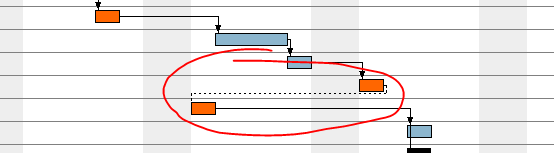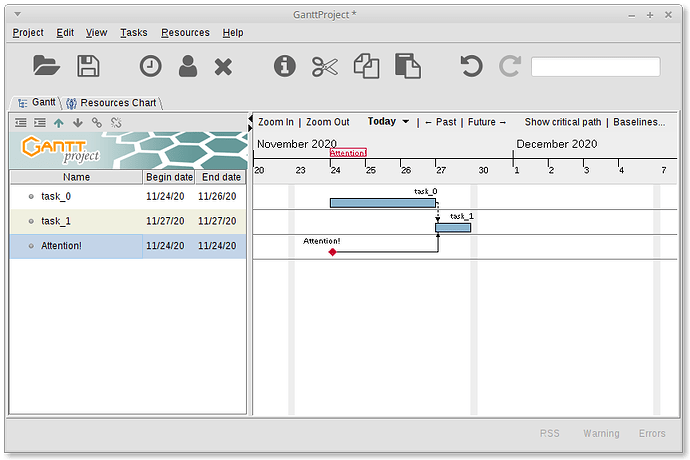this came by email
Dear GanttProject Team,
I look after the forum and was not able to find the answer, neither the topic…
I would like to block in time some tasks, to prevent them moving not only from the predecessor moves backwards (I know how to do it) but also forwards.
In fact, I want the behaviour below, in order to know that the project is late at this time, but without losing the fixed (unpostponable) task.
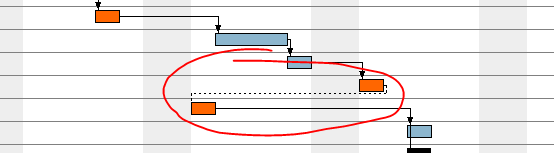
The screenshot above is a bug in the software when you set a task to milestone with a date set before the predecessor (the lozenge is displayed just after the previous task) , than removed milestone in the task (the task is displayed at the date chosen previously).
In Microsoft Project, blocking task to display them “late” is possible.
Is it possible in GanttProject? If not, do you think this is an interesting option?
Thank you for your help and congratulations for your software.
Answering to the question:
Is it possible in GanttProject? If not, do you think this is an interesting option?
No, it is not possible and it is kinda controversial feature. In GanttProject the meaning of finish-start dependency is simple and obvious, and it is the job of the software to build a schedule which satisfies the dependencies. If your dependency does not designate the finish-start order then why using the dependency at all?
in order to know that the project is late at this time
However, if the dependency carries some semantics, that is, your tasks are really supposed to be in the specified order, and you’re unhappy when the successor is late, and you want to fix it and just don’t want to do any extra work with changing the successor’s date back, then you have some options:
- you can set earliest begin constraint on the successor task. This will make it moving to the date, specified in the constraint, as soon as other dependencies allow.
- you can create a milestone at the supposed begin date and create a strong finish-start dependency, as shown at the screenshot below. This will have the same effect as setting the earliest begin date, that is, your “unpostponable” task will automatically move backwards closer to the milestone as soon as you fix the dependencies, but besides it will give you a visual effect: you see that there is a gap between “attention” milestone and its successor (I believe that in your example you know that the project is late due to similar visual effect when you see a dependency link going backwards).