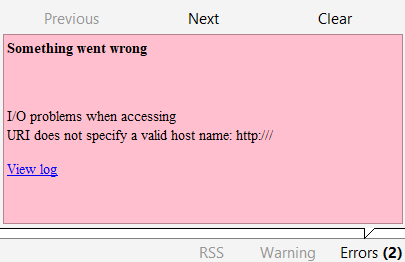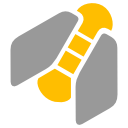I think that the real issue is in the next lines of the log:
Dec 20, 2019 3:07:31 PM org.apache.http.client.protocol.RequestTargetAuthentication process
WARNING: NEGOTIATE authentication error: Invalid name provided (Mechanism level: KrbException: Cannot locate default realm)
Dec 20, 2019 3:07:31 PM org.apache.http.client.protocol.RequestTargetAuthentication process
WARNING: NTLM authentication error: Credentials cannot be used for NTLM authentication: org.apache.http.auth.UsernamePasswordCredentials
no editor for column=0 class=interface javax.swing.Icon
no editor for column=1 class=interface javax.swing.Icon
no editor for column=2 class=interface javax.swing.Icon
Dec 20, 2019 3:09:23 PM org.apache.http.client.protocol.RequestTargetAuthentication process
WARNING: NEGOTIATE authentication error: Invalid name provided (Mechanism level: KrbException: Cannot locate default realm)
Dec 20, 2019 3:09:23 PM org.apache.http.client.protocol.RequestTargetAuthentication process
WARNING: NTLM authentication error: Credentials cannot be used for NTLM authentication: org.apache.http.auth.UsernamePasswordCredentials
It seems that your server requests NTLM authentication for GET requests. NTLM authentication is not supported, sorry.
I am not sure why do you get an error about missing host name. Maybe something is wrong in your settings?