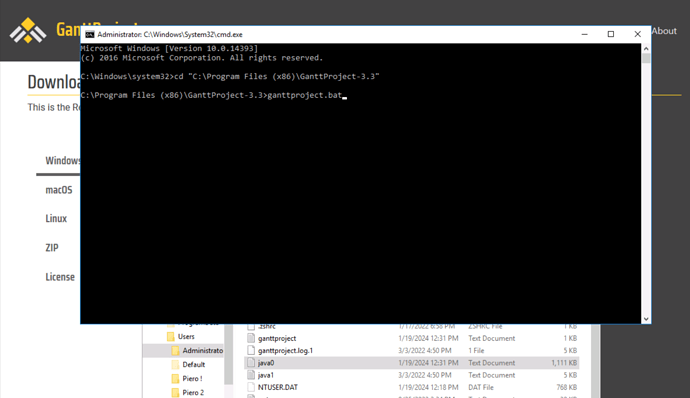hello I installed ganttproject (version 3.2.3240) on my PC equipped with Windows 10 X64 version 22H2 system. Afterwards I ran the application. Noting that it does not display any startup screen, I was able to verify that the ganttproject processes were indeed functional in the task manager. subsequently, I created another user account and I could see that being connected to this new user section, ganttproject works perfectly. what should I do to repair ganttproject in my user session?
I add that once connected to the new account, I updated ganttproject to version 3.2.3247 and there was no impact in my usual user session.
Please post the contents of the log file. It sits in ganttproject.log in your home directory.
sorry my in my section the ganttproject.log file was not created. here is the tree structure of the elements created at home. Click here.
in the section where ganttproject works normally, here is the tree structure of the files and directory created click here. Here is the content of the ganttproject.log file
Chances are that your first account is using some wrong Java Runtime. Can you please start ganttproject.bat file in the terminal window from GanttProject installation directory (like it is shown on the screenshot below) and post the terminal output?
You may also try installing the new GanttProject 3.3 first