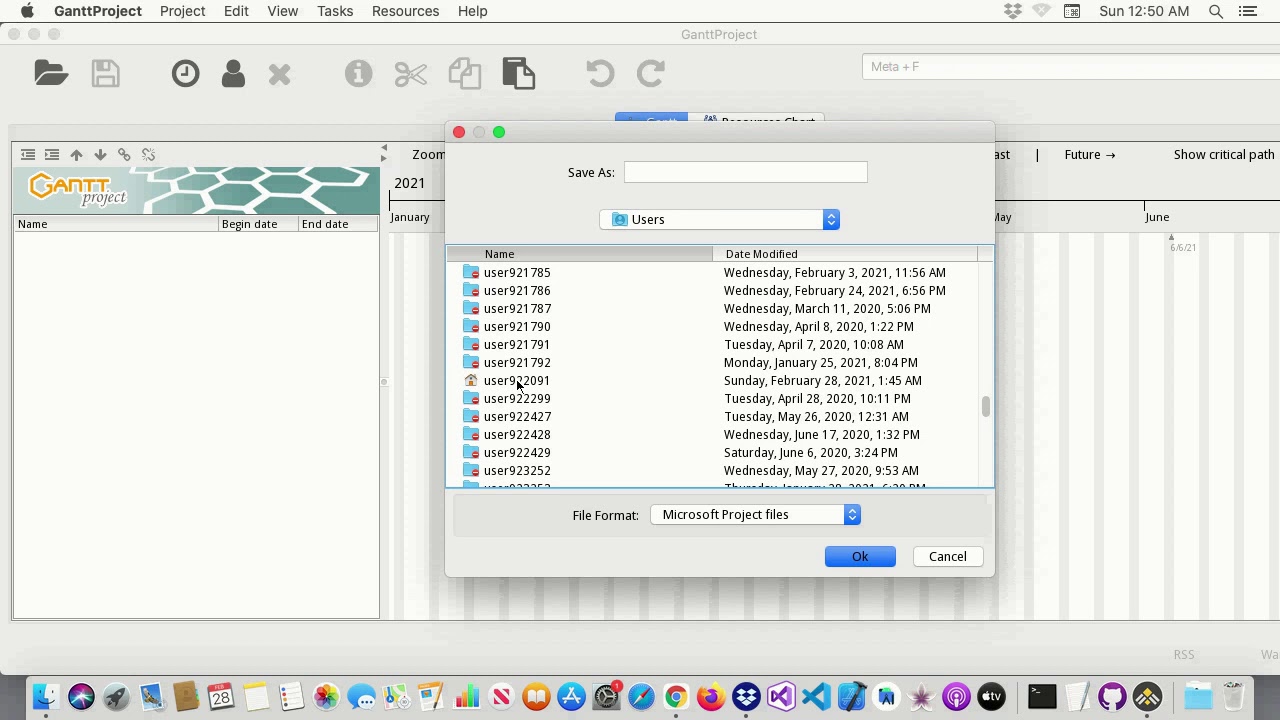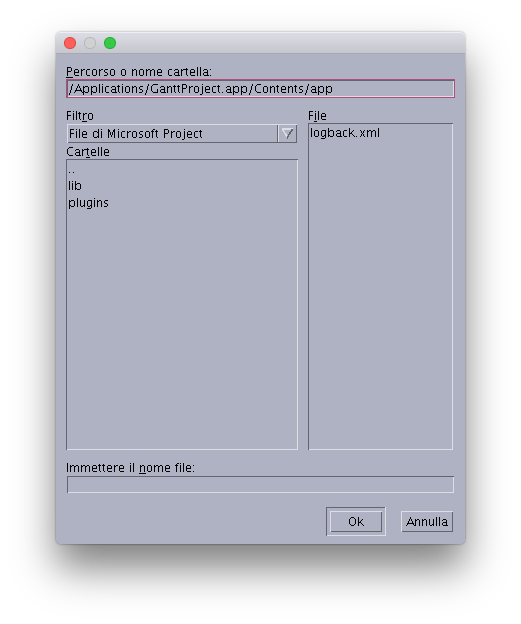Hello,
I’m running the new version of GanttProject (3.0.3002) on my Mac Pro and I’m encountering difficulties in importing a .mpp file, either it is in my desktop or a folder of Documents or in my NAS unit.
When I open the application and go to Project/Import, the MS Project file is still selected, I go next and I find the path /Applications/GanttProject.app/Contents/app but no way for selecting other path.
Where I’m wrong?
Thank you in advance.
Alberto
The path which is located inside the application folder is certainly not the best default value. However, there is “Browse” button which opens a file chooser and you can choose any directory in your file system, as shown on the video below.
I filed a new issue to the issue tracker:
Sorry Dmitry,
in the video the appearance of the browse window (in which I see the Save As field) is different from mine: see picture in attachment.
In my installation I cannot browse like you show: a pop-down isn’t available in that field, to let me move easily in the tree or reach quickly the root of the Macintosh HD.
Thank you in advance for your help.
Alberto
Oh Dear, what’s that?! Unless you’re a real fan of 30 y.o. user interfaces, I really recommend you to change the Appearance in the settings from CDE/Motif to Mac OSX.
But even with this appearance, double click into … in the left panel will bring you to the upper tree level.
Hi Dmitry,
I don’t know how I got this interface, but consider that it comes from GanttProject only…
More, I don’t know how to change its appearance.
Thank you again.
Alberto
Edit > Settings > Appearance