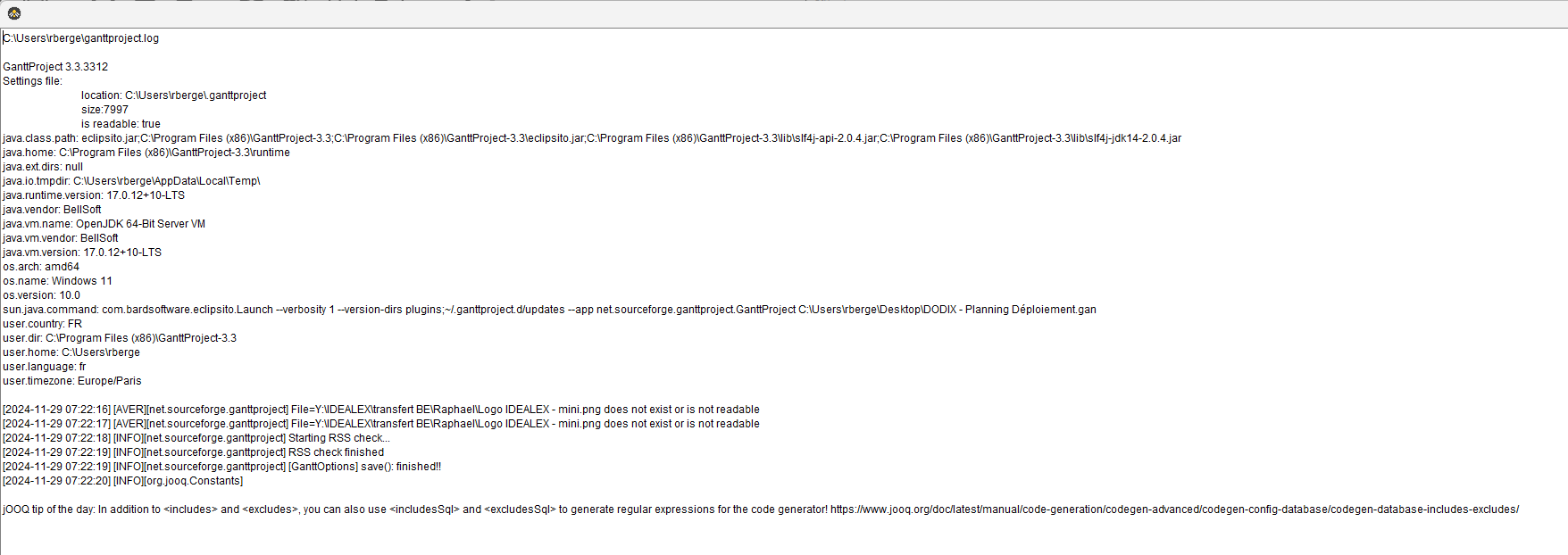Hello,
I have updated the last rev and GANTTPROJECT is very slow each time I create a new task or change a parameter.
Do you have the same issue?
Windows 11 Pro
Thank you
No, we don’t. Please share a screencast that demonstrates the issue and attach a sample file. It may also make sense to look at the Task Manager to see if there is any process that consumes CPU.
Thank you for your quick answer.
Difficult to show this with a screen shot.
For exemple, I select a duration of a task with the mouse. If I hit enter, I can modify the data, and if I clic again on enter, it take about 4 to 5 seconds before I can do anything else.
DODIX - Planning Déploiement.gan (31,4 Ko)
I didn’t ask for a screenshot, I asked for a screencast (video). I tried to change the duration of some tasks from this project, and it worked fine.
What GanttProject version are you using?
Oh, sorry, misunderstanding (I’m french ![]() )
)
Here is a screencast
I hit the enter button and lower arrow as soon as I changed the value.
Enregistrement de l’écran 2024-11-28 165829.zip (439,5 Ko)
I’m using the last one 3.3.3312 and it wasn’t so slow with the previous one.
Thanks. Is is the only scenario where you observe performance issues, or there are other scenarios?
Can you share the log file after reproducing the issue? It sits in your home folder, the file name is ganttproject.log. You can also open it with Help > View log (copy everything from the window)
Is it reproducible in a project with just 1 task?
Yes, I just created a new virgin project and even naming the task take 3-4sec ![]()
Are you in a corporate environment by any chance? Corporate network, shared drives, and so on? Is it possible that the folder that is used for the app temporary files resides on a network share, and thus writing takes considerable time?
Yes, I’m in corpo env, but I tried with a new file on my desktop which is local.
May be it’s due to a firewall or antivirus … ![]()
Can you try a previous version on the same computer in the same environment? E.g. GanttProject 3.2
Wonderful, this is exactly what I was looking for, a previous version, thank you.
It works perfectly well, smoothly and quickly ![]()
That’s strange. There were changes in the task table that were supposed to make things faster, not slower (and they did In my tests).
Is this issue reproducible with other interface elements, e.g. when you drag a task or work with the resources?