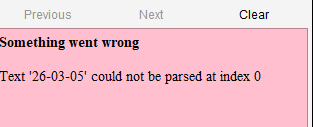I have a .gan file that appears to be formatted correctly but when i open it in GP, i get a long Scheduler Report showing nearly all the dates have been modified. The .gan file i am opening was created from appended .csv files based on the format exported by GP when converting a .gan to a .csv. I can provide the source files if necessary as they are just a combination of generic timelines appended together. I know some data is lost when going from .gan to .csv and i know some data is “populated” when going from .csv to .gan. Any help would be appreciated.
Please share the source files (both CSV and gan)
Please See attached.,
These are the latest versions of the input and output files. Currently i am recieving the error:
Out.csv (9.9 KB)
Out.gan (67.4 KB)
Edit: I made some changes, the error is no longer occuring but the dates are being shifted still (Scheduler Report). Here are is the latest .gan, the .csv has not changed.
Out.gan (67.6 KB)
Well, the first thing that I see is that the tasks that are supposed to be milestones are not actually milestones in Out.gan (they have meeting="false" attribute value). However, when I import Out.csv into GanttProject and save the project as .gan file, the milestones remain milestones.
Those tasks that are not milestones add 1 day and shift the subsequent tasks, that’s the first reason of the dates shift.
How did you produce Out.gan?
The out.gan was created through 2 main steps.
- several .csv files were appended to create on long .csv. (following the output format from a .csv exported directly from Gantt Project)
- The Out.csv was created using a python script that conmverts it to .xml form.
I know some data is lost when going from .gan to .csv, and some information needs to be synthesized when going from .csv to .gan. The meeting=“false” attributre is one of those things the script synthesized.
I cannot provide the script.
So you generate GanttProject’s XML using your own script? That’s okay, although I wonder why don’t you just import CSV into GanttProject directly. However, if you actually need the script, fix it to set meeting="true" attribute for those tasks where begin and end dates are the same.
The long of and short of it is thats what the task is. Convert a .csv to .gan via python.
I did manage to resolve most of the errors. The scheduler algorithm sort of does its own thing when shifting dates around holidays and weekends. Is there a way to inhibit that behaviour?
shifting dates around holidays and weekends.
What do you mean? Tasks can’t be scheduled on weekends/holidays. You can set up the project calendar to have no weekends or to mark some particular day as a working day.