When I close or resize the left pane, all columns are invisible small after reopening the pane.
Invisible small? Can you please post a screenshot/screencast?
more precise: invisible wide
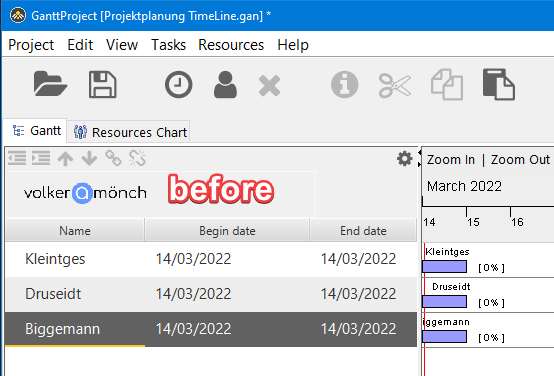
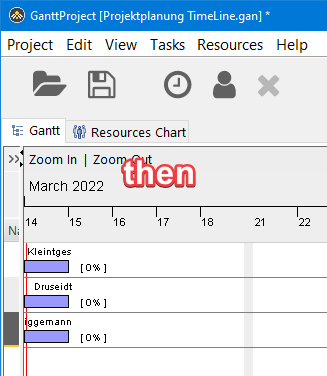
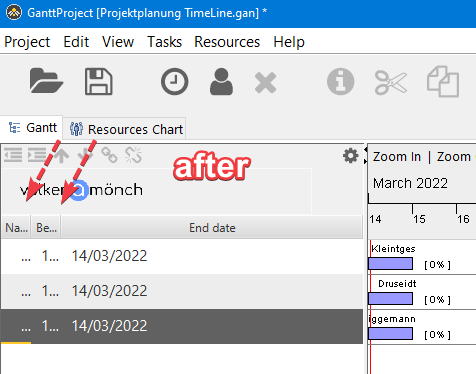
Okay, thanks. I see the same, just thought that 'invisible" might mean something different.
Submitted a new issue to the tracker:
Hello,
I still have this problem with the last version 3.3.3300.
Is there something to do to fix it ?
Thank you
The issue described in this topic is not reproducible in GP 3.3. See the screencast below. If your experience is different, please elaborate on the scenario and/or upload a video/screencast.
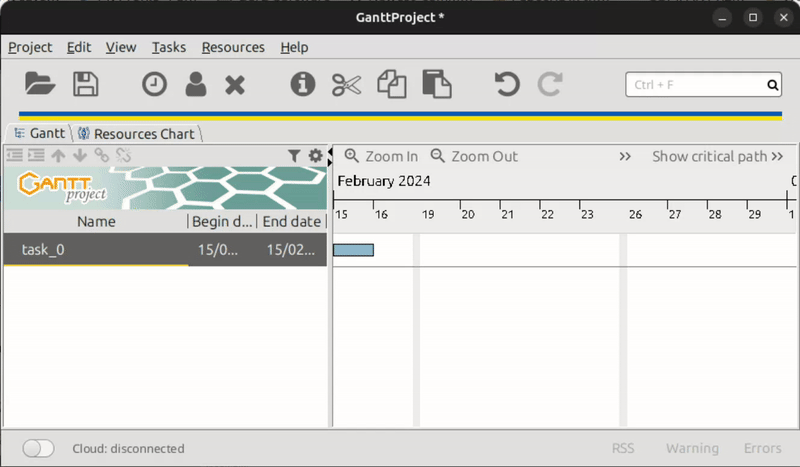
You’re right, it works with native columns but not with personal columns
It works with custom columns too:
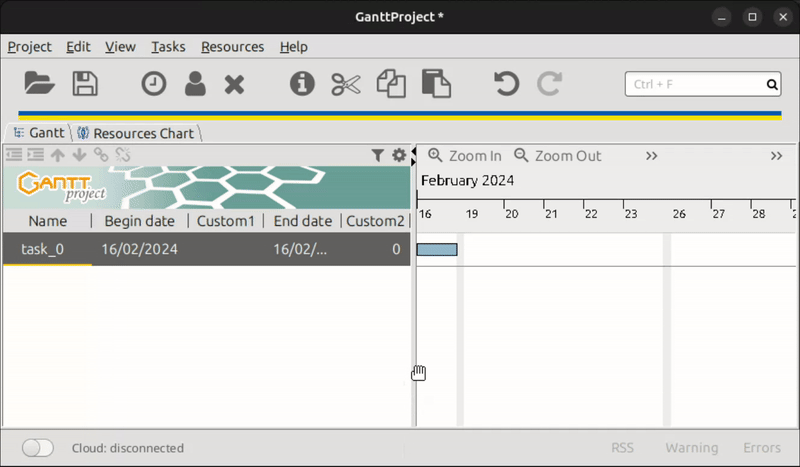
HI,
I tried to resize the custom columns but they don’t resize at all. Is there any tip to make it?
It works fine.
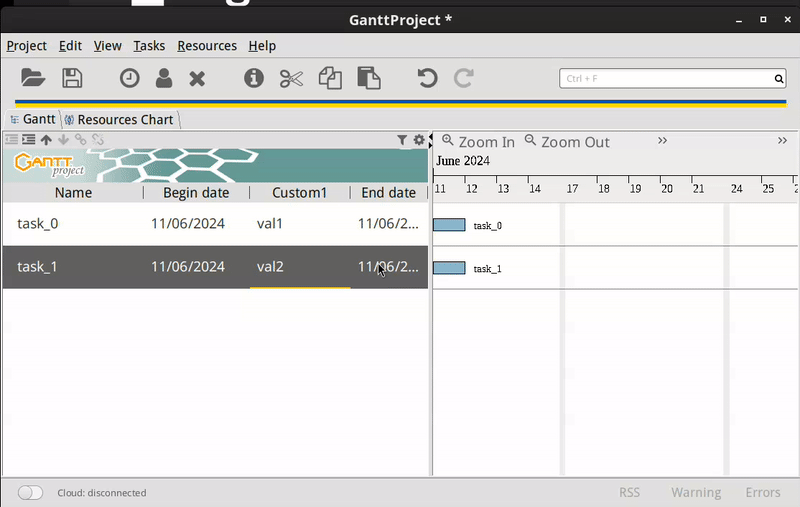
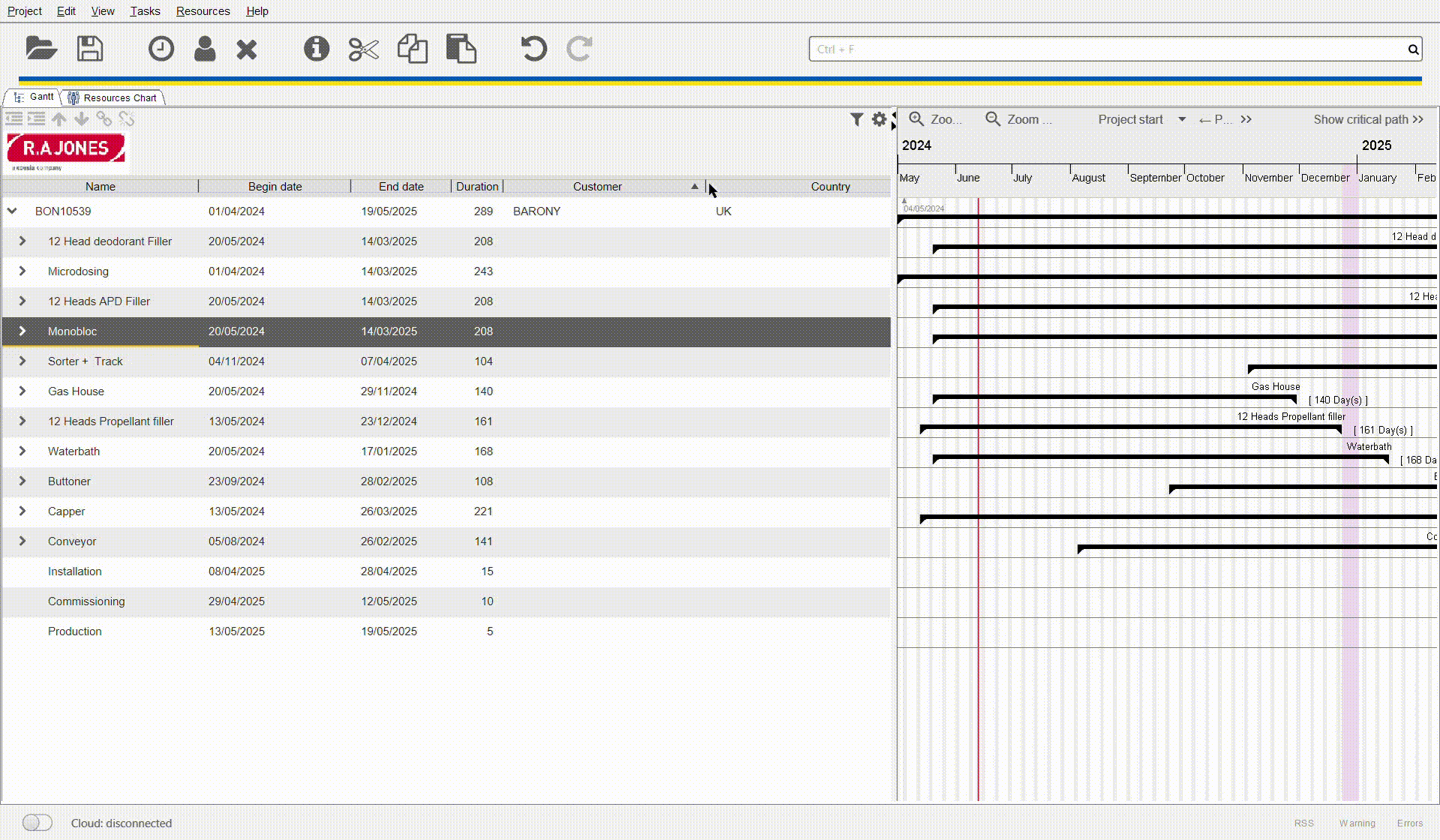
unfortunately it seems I cannot do the same.
thank you
Can you share the project file?
I found how to do it.
I had to hide the custom columns, save the project and close it. re open and make visible the custom columns. and after that it works.
regards
Same here, GP v.3.2.3247, I pull the column separator the one way to reduce width, the column reaches a stop and the width of the next column changes in the other direction, beyond the extent of the panel - Exactly like this gif shows.
The solution @fabiobarozzi mentions works, but it’s not really proper functionality, re-opening a file so that it behaves normally.
Edit: I just downloaded v3.3. At first glance this issue is resolved
Yes, works well now. Thank you!