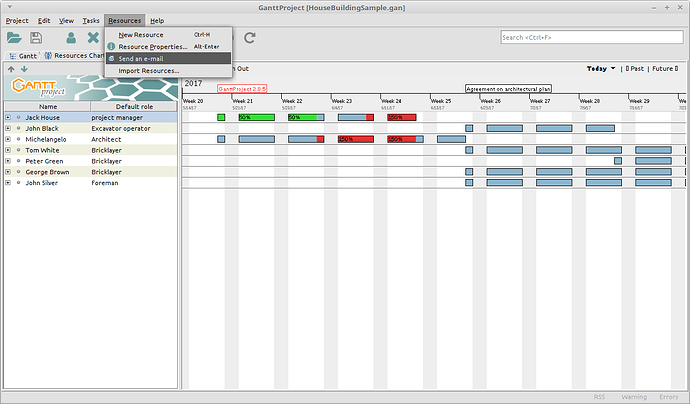I created a number of Resources but I left putting in the phone numbers and email addresses of most of them until later. Now it’s later but I can’t figure out how to edit them. The Resource Properties menu item under Resources is greyed out. What can I do now? 
No, menu item “Resources > Resource Properties” is not disabled, provided that you selected a resource in the resource table.
You may as well hit Alt+Enter when resource is selected.
Of course! I had the wrong chart up, I was looking at the Gantt chart instead of the Resource view.