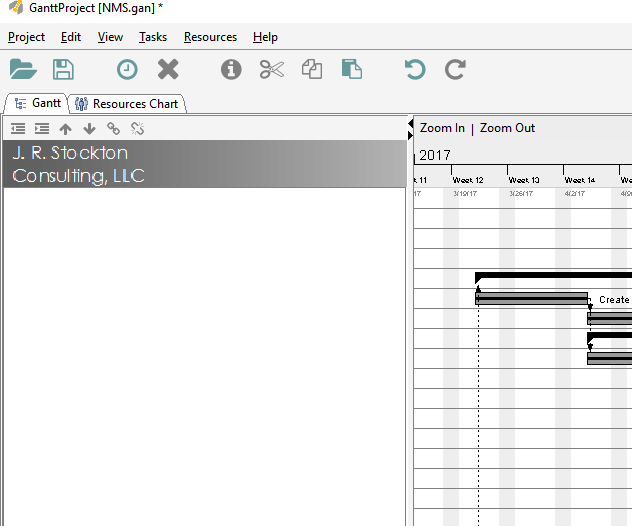If I double click a bar the properties window opens and I can see the names of the task.
If I add them in any of the above below left right boxes they show up.
They do not appear where task names appear underneath the logo.
ID Name Begin date End date Duration Completion Cost Coordinator Predecessors Outline number Resources Web Link Notes
1 example 1 2/15/17 2/15/17 1 0 0 1
2 example 2 1/1/16 1/1/16 1 0 0 2
3 example 3 4/3/17 4/3/17 1 0 0 3
And what is the image with black rectangles and text below? Is the text exactly the contents of the file being imported?
I tried to copy and paste from finder by the file name. It did not work that is the black box.
The csv file was exported from the tool then I copied in task names, start date, end date, durations.
So, what was the input to import? Exactly this?
ID Name Begin date End date Duration Completion Cost Coordinator Predecessors Outline number Resources Web Link Notes
1 example 1 2/15/17 2/15/17 1 0 0 1
2 example 2 1/1/16 1/1/16 1 0 0 2
3 example 3 4/3/17 4/3/17 1 0 0 3
Or something else which was exported to CSV from your spreadsheet app?
I created a single task project in Gantt Project.
Exported it to .csv
Opened the .csv and deleted the single task.
Copied my tasks, dates, durations
Numbered the ID from 1-99
Numbered the Outline number from 1-99
copied zeroes for completion and cost
saved the file
Imported in Gantt Project after adding .csv to the file name in the window
Cool, it becomes more clear now. So can you please attach here what you eventually fed to GanttProject at the last step?
I cannot. there is sensitive data in the names.
I just exported the project and the data looks fine with one exception.
The start dates are now all the same as the project start date of 1/1/2016
Fill in any data, if they produce the same effect as on the first screenshot
The task dates imported as today’s date but I had different start dates all prior to today.
When I changed the start date of the project they all changed to 1/1/2016
this is a screen shot of an exact copy of the import file layout without sensitive date or as many rows. I had 99 tasks
GanttProject imports text files, not screenshots. I want to see the structure of the file after it is saved from your spreadsheet.
The screen shot shows you an excel version of the import file that I save as a .csv file.
I do not see how to attach the .csv file here.
If you look at the image it shows the format.
CSV extension is allowed, there should not be any problems. Use this button in the toolbar  Attaching the exported sample file as a proof. HouseBuildingSample.csv (2.3 KB)
Attaching the exported sample file as a proof. HouseBuildingSample.csv (2.3 KB)
I really need to see the actual file, because I don’t know what is used as column/row delimiter, if string values are quoted or not and if values in the cells correspond to the header.
Thanks. I imported this file, it imports fine and as far as I can judge, all [start] dates are the same as written in the file. Many tasks start on 1/1/16, but for each such task 1/1/16 is exactly what I can see in the column Begin date in your file.
I have this exact thing happen, even when I upload the “HouseBuildingSample.csv” from the site?
The field to the left is just white.
How can I fix this?
We are not responsible for bugs (or features) in Microsoft Excel, sorry.
No, your problem is different.
Please start a new topic instead of commenting on this one.