I have this exact thing happen, even when I upload the “HouseBuildingSample.csv” from the site?
The field to the left is just white.
How can I fix this? (screen shot below)
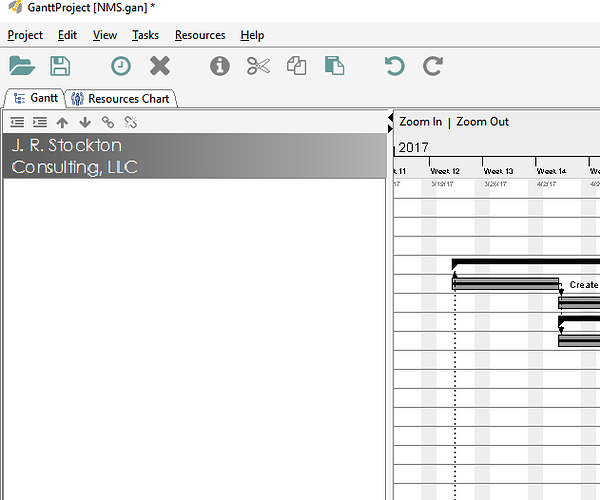
(I inadvertently posted this on an old thread, so I started a new one here.)
I think that if you create a new project (it creates with Name, Begin date and End date columns visible) and import CSV in expected format then it will work fine. If it doesn’t please share your CSV file.
PS. I really do not understand this:
even when I upload the “HouseBuildingSample.csv” from the site?
What site (there are many our there)? Who created that CSV (we do not ship any CSV files with GanttProject) Why upload from (usually you upload to and download from)?
But hope that it just doesn’t matter. If it does, please try making it a little bit more clear.
Thanks, Dmitry. This question relates only to adding information to projects already under way. That is where I am seeing this problem, and that is the solution I am seeking. The “HouseBuildingSample.csv” was an example that I downloaded from this site. Do you have a suggestion of a remedy for this? If you have a sample file, I would be glad to try it on one of my files.
If you just want to fix the existing project, follow these do-it-yourself instructions or share your .gan file:
If the issue is reproducible, and you really can “break” a new project by importing a CSV file, please share that CSV file.
Thanks, I’ll save that link.
Hello,
I am trying to import the CSV which is exported by the example project. I changed the delimiter , to ;.
When I am importing the CSV in an empty project, the lines on the left with text remains empty and the headers disappeared. Similar as above in this log.
What is the cause of the issue?
I am not sure, but, if you can import a *.gan file instead, you will be able to get some great results. CSV’s are very hard to import. Also, try creating one GanttProject Task before importing. You can always delete it after the import.