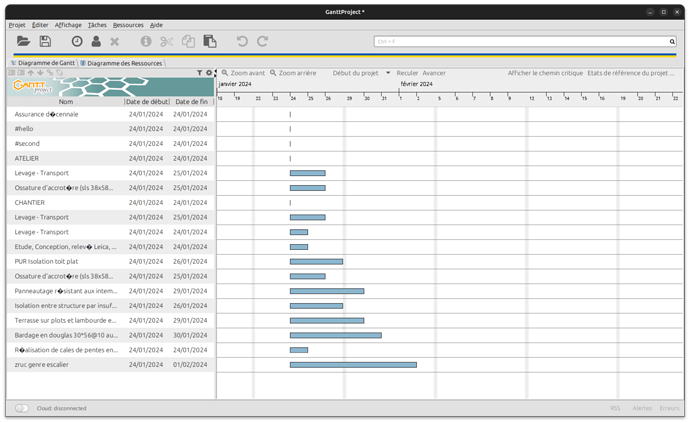Hello,
I am automating the import from a different software using the .csv import option.
My firm is french speaking, and I managed to create a .csv file that could be imported in ganttproject but the columns that have an accent (i.e. “Numéro hiérarchique”, “Date de début”, “Nouvelle tâche”,…) are not always recognized and not taken into account. The values are just set to default and they end up being duplicated if I export the gantt project afterwards (under the column names “Num ro hi rarchique”, “Date de d but”, “Nouvelle t che”,…).
I then tried to switch my ganttproject to english and my columns’ titles aswell to avoid this issue but my import does not work anymore. I used the column titles given by the english export, but i get an error when I try to import it. The log outputs this :
SEVERE: Failed to create PDF font supplier for the fallback font=frutiger bold file=C:\windows\fonts\FrutigerBold.ttf
Maybe it has to do with accents in the names of my tasks?
Attached are the (partially working) french and (not working) english versions of my .csv’s. Any help regarding the french columns not read or the english import not working would be appreciated.
Thanks in advance,
import_GC.csv (2,1 Ko)
import_GC_french.csv (2,3 Ko)