Sorry, I’m a new user (love the simplicity of this app – especially after being a long time MS Project user) but, for the life of me, I can’t figure out how to “indent.” What is the trick? Can someone give me kindergarten level instructions – step-by-step? Thanks so much!
Hello David,
The easiest way to indent is to select the task you want to indent (click on it) and then click on the indent button (circled in red in the image)
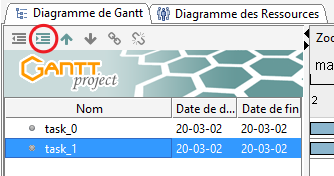
Pressing Tab or ALT+Right does the same thing as clicking the indent button.
You also have the option to indent after right-clicking on the task.