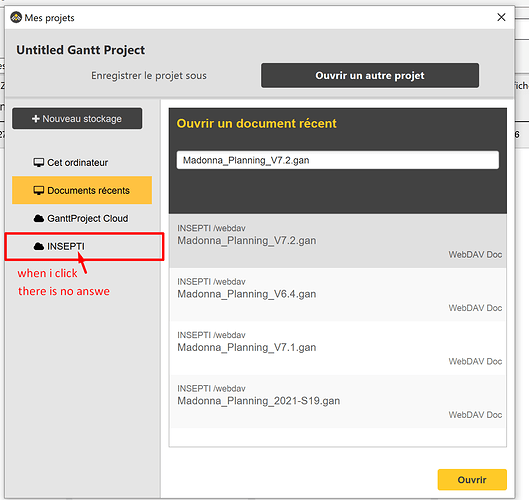Summary: WebDAV integration in GanttProject 3.1 was broken. Update 3102 fixes this issue.
added by Dmitry Barashev
Hi There, I just updated to the last version and I can no more access remote projects (they are located on a server and not on the ganttclound)
please can you check
br
What do you mean when you say “can no more access”? What you do, what you expect and what you get?
I have a ganttproject located on another server. With the previous version of gantt I was able to access remotely the project and edit, view…
I updated to the latest version this afternoon and when I click on the location , nothing happens.
I can see the teathered wheel. The credentials for connection are there. But When i click to access the project, there is no reaction. I checked with my colleagues and the server is up and running
So, is it a WebDAV server?
What is reported in the log when you click the server name? Help > View log
C:\Users\PC arounData Consult\ganttproject.log
GanttProject 3.1.3101
Settings file:
location: C:\Users\PC arounData Consult.ganttproject
size:5574
is readable: true
java.class.path: eclipsito.jar;C:\Program Files (x86)\GanttProject-3.1
java.home: C:\Program Files (x86)\GanttProject-3.1\runtime
java.ext.dirs: null
java.io.tmpdir: C:\Users\PCAROU~1\AppData\Local\Temp
java.runtime.version: 11.0.11+9-LTS
java.vendor: BellSoft
java.vm.name: OpenJDK 64-Bit Server VM
java.vm.vendor: BellSoft
java.vm.version: 11.0.11+9-LTS
os.arch: amd64
os.name: Windows 10
os.version: 10.0
sun.java.command: com.bardsoftware.eclipsito.Launch --verbosity 1 --version-dirs plugins;~/.ganttproject.d/updates --app net.sourceforge.ganttproject.GanttProject
user.country: CH
user.dir: C:\Program Files (x86)\GanttProject-3.1
user.home: C:\Users\PC arounData Consult
user.language: fr
user.timezone: Europe/Berlin
java.lang.IllegalAccessException: class org.controlsfx.property.editor.Editors cannot access a member of class biz.ganttproject.storage.webdav.PasswordPropertyEditor with modifiers “public”
at java.base/jdk.internal.reflect.Reflection.newIllegalAccessException(Unknown Source)
at java.base/java.lang.reflect.AccessibleObject.checkAccess(Unknown Source)
at java.base/java.lang.reflect.Constructor.newInstance(Unknown Source)
at org.controlsfx.property.editor.Editors.lambda$createCustomEditor$0(Editors.java:213)
at java.base/java.util.Optional.map(Unknown Source)
at org.controlsfx.property.editor.Editors.createCustomEditor(Editors.java:209)
at org.controlsfx.property.editor.DefaultPropertyEditorFactory.call(DefaultPropertyEditorFactory.java:62)
at org.controlsfx.property.editor.DefaultPropertyEditorFactory.call(DefaultPropertyEditorFactory.java:54)
at impl.org.controlsfx.skin.PropertySheetSkin$PropertyPane.getEditor(PropertySheetSkin.java:304)
at impl.org.controlsfx.skin.PropertySheetSkin$PropertyPane.setItems(PropertySheetSkin.java:284)
at impl.org.controlsfx.skin.PropertySheetSkin$PropertyPane.(PropertySheetSkin.java:252)
at impl.org.controlsfx.skin.PropertySheetSkin$PropertyPane.(PropertySheetSkin.java:244)
at impl.org.controlsfx.skin.PropertySheetSkin.buildPropertySheetContainer(PropertySheetSkin.java:206)
at impl.org.controlsfx.skin.PropertySheetSkin.refreshProperties(PropertySheetSkin.java:171)
at impl.org.controlsfx.skin.PropertySheetSkin.(PropertySheetSkin.java:140)
at org.controlsfx.control.PropertySheet.createDefaultSkin(PropertySheet.java:254)
at javafx.controls/javafx.scene.control.Control.doProcessCSS(Unknown Source)
at javafx.controls/javafx.scene.control.Control.access$000(Unknown Source)
at javafx.controls/javafx.scene.control.Control$1.doProcessCSS(Unknown Source)
at javafx.controls/com.sun.javafx.scene.control.ControlHelper.processCSSImpl(Unknown Source)
at javafx.graphics/com.sun.javafx.scene.NodeHelper.processCSS(Unknown Source)
at javafx.graphics/javafx.scene.Parent.doProcessCSS(Unknown Source)
at javafx.graphics/javafx.scene.Parent.access$400(Unknown Source)
at javafx.graphics/javafx.scene.Parent$1.doProcessCSS(Unknown Source)
at javafx.graphics/com.sun.javafx.scene.ParentHelper.processCSSImpl(Unknown Source)
at javafx.graphics/com.sun.javafx.scene.NodeHelper.processCSS(Unknown Source)
at javafx.graphics/javafx.scene.Node.processCSS(Unknown Source)
at javafx.graphics/javafx.scene.Node.processCSS(Unknown Source)
at javafx.graphics/javafx.scene.Node.processCSS(Unknown Source)
at javafx.graphics/javafx.scene.Node.processCSS(Unknown Source)
at javafx.graphics/javafx.scene.Node.processCSS(Unknown Source)
at javafx.graphics/javafx.scene.Node.processCSS(Unknown Source)
at javafx.graphics/javafx.scene.Node.processCSS(Unknown Source)
at javafx.graphics/javafx.scene.Node.processCSS(Unknown Source)
at javafx.graphics/javafx.scene.Scene.doCSSPass(Unknown Source)
at javafx.graphics/javafx.scene.Scene.access$3400(Unknown Source)
at javafx.graphics/javafx.scene.Scene$ScenePulseListener.pulse(Unknown Source)
at javafx.graphics/com.sun.javafx.tk.Toolkit.lambda$runPulse$2(Unknown Source)
at java.base/java.security.AccessController.doPrivileged(Native Method)
at javafx.graphics/com.sun.javafx.tk.Toolkit.runPulse(Unknown Source)
at javafx.graphics/com.sun.javafx.tk.Toolkit.firePulse(Unknown Source)
at javafx.graphics/com.sun.javafx.tk.quantum.QuantumToolkit.pulse(Unknown Source)
at javafx.graphics/com.sun.javafx.tk.quantum.QuantumToolkit.pulse(Unknown Source)
at javafx.graphics/com.sun.javafx.tk.quantum.QuantumToolkit.pulseFromQueue(Unknown Source)
at javafx.graphics/com.sun.javafx.tk.quantum.QuantumToolkit.lambda$runToolkit$11(Unknown Source)
at javafx.graphics/com.sun.glass.ui.InvokeLaterDispatcher$Future.run(Unknown Source)
at javafx.graphics/com.sun.glass.ui.win.WinApplication._runLoop(Native Method)
at javafx.graphics/com.sun.glass.ui.win.WinApplication.lambda$runLoop$3(Unknown Source)
at java.base/java.lang.Thread.run(Unknown Source)
mai 27, 2021 3:31:52 PM biz.ganttproject.LoggerImpl error
GRAVE: Can’t parse this recent document record: C:\Users\PCAROU~1\AppData\Local\Temp_ganttproject_autosave14100116134425774214.gan
is it enough?
xxxxxxxxxxxxxxxxxxxxx
It appears that the posted log is when you click a cog icon on the right side to the server name, no? What is in the log if you click the label itself?
C:\Users\PC arounData Consult\ganttproject.log
GanttProject 3.1.3101
Settings file:
location: C:\Users\PC arounData Consult.ganttproject
size:5574
is readable: true
java.class.path: eclipsito.jar;C:\Program Files (x86)\GanttProject-3.1
java.home: C:\Program Files (x86)\GanttProject-3.1\runtime
java.ext.dirs: null
java.io.tmpdir: C:\Users\PCAROU~1\AppData\Local\Temp
java.runtime.version: 11.0.11+9-LTS
java.vendor: BellSoft
java.vm.name: OpenJDK 64-Bit Server VM
java.vm.vendor: BellSoft
java.vm.version: 11.0.11+9-LTS
os.arch: amd64
os.name: Windows 10
os.version: 10.0
sun.java.command: com.bardsoftware.eclipsito.Launch --verbosity 1 --version-dirs plugins;~/.ganttproject.d/updates --app net.sourceforge.ganttproject.GanttProject
user.country: CH
user.dir: C:\Program Files (x86)\GanttProject-3.1
user.home: C:\Users\PC arounData Consult
user.language: fr
user.timezone: Europe/Berlin
mai 27, 2021 4:09:40 PM biz.ganttproject.LoggerImpl error
GRAVE: Can’t set awtAppClassName (needed on Linux to show app name in the top panel)
mai 27, 2021 4:09:40 PM net.sourceforge.ganttproject.GPLogger log
INFOS: Deleting old auto-save files
mai 27, 2021 4:09:42 PM biz.ganttproject.LoggerImpl debug
PRÉCIS: Creating main frame…
mai 27, 2021 4:09:42 PM biz.ganttproject.LoggerImpl debug
PRÉCIS: 1. loading look’n’feels
mai 27, 2021 4:09:44 PM biz.ganttproject.LoggerImpl debug
PRÉCIS: 2. loading options
mai 27, 2021 4:09:45 PM biz.ganttproject.LoggerImpl debug
PRÉCIS: 3. creating menus…
mai 27, 2021 4:09:45 PM biz.ganttproject.LoggerImpl debug
PRÉCIS: 4. creating views…
mai 27, 2021 4:09:45 PM biz.ganttproject.LoggerImpl debug
PRÉCIS: 5. calculating size and packing…
mai 27, 2021 4:09:46 PM biz.ganttproject.LoggerImpl debug
PRÉCIS: 6. changing language …
mai 27, 2021 4:09:46 PM biz.ganttproject.LoggerImpl debug
PRÉCIS: 7. first attempt to restore bounds
mai 27, 2021 4:09:46 PM biz.ganttproject.LoggerImpl debug
PRÉCIS: 8. finalizing…
mai 27, 2021 4:09:58 PM biz.ganttproject.LoggerImpl error
GRAVE: Can’t parse this recent document record: C:\Users\PCAROU~1\AppData\Local\Temp_ganttproject_autosave14100116134425774214.gan
mai 27, 2021 4:10:49 PM biz.ganttproject.LoggerImpl error
GRAVE: Can’t parse this recent document record: C:\Users\PCAROU~1\AppData\Local\Temp_ganttproject_autosave14100116134425774214.gan
mai 27, 2021 7:14:01 PM biz.ganttproject.LoggerImpl error
GRAVE: Can’t parse this recent document record: C:\Users\PCAROU~1\AppData\Local\Temp_ganttproject_autosave14100116134425774214.gan
I am clicking on the help>view log
after clicking on the label to access the project
C:\Users\PC arounData Consult\ganttproject.log
GanttProject 3.1.3101
Settings file:
location: C:\Users\PC arounData Consult.ganttproject
size:5574
is readable: true
java.class.path: eclipsito.jar;C:\Program Files (x86)\GanttProject-3.1
java.home: C:\Program Files (x86)\GanttProject-3.1\runtime
java.ext.dirs: null
java.io.tmpdir: C:\Users\PCAROU~1\AppData\Local\Temp
java.runtime.version: 11.0.11+9-LTS
java.vendor: BellSoft
java.vm.name: OpenJDK 64-Bit Server VM
java.vm.vendor: BellSoft
java.vm.version: 11.0.11+9-LTS
os.arch: amd64
os.name: Windows 10
os.version: 10.0
sun.java.command: com.bardsoftware.eclipsito.Launch --verbosity 1 --version-dirs plugins;~/.ganttproject.d/updates --app net.sourceforge.ganttproject.GanttProject
user.country: CH
user.dir: C:\Program Files (x86)\GanttProject-3.1
user.home: C:\Users\PC arounData Consult
user.language: fr
user.timezone: Europe/Berlin
java.lang.IllegalAccessException: class org.controlsfx.property.editor.Editors cannot access a member of class biz.ganttproject.storage.webdav.PasswordPropertyEditor with modifiers “public”
at java.base/jdk.internal.reflect.Reflection.newIllegalAccessException(Unknown Source)
at java.base/java.lang.reflect.AccessibleObject.checkAccess(Unknown Source)
at java.base/java.lang.reflect.Constructor.newInstance(Unknown Source)
at org.controlsfx.property.editor.Editors.lambda$createCustomEditor$0(Editors.java:213)
at java.base/java.util.Optional.map(Unknown Source)
at org.controlsfx.property.editor.Editors.createCustomEditor(Editors.java:209)
at org.controlsfx.property.editor.DefaultPropertyEditorFactory.call(DefaultPropertyEditorFactory.java:62)
at org.controlsfx.property.editor.DefaultPropertyEditorFactory.call(DefaultPropertyEditorFactory.java:54)
at impl.org.controlsfx.skin.PropertySheetSkin$PropertyPane.getEditor(PropertySheetSkin.java:304)
at impl.org.controlsfx.skin.PropertySheetSkin$PropertyPane.setItems(PropertySheetSkin.java:284)
at impl.org.controlsfx.skin.PropertySheetSkin$PropertyPane.(PropertySheetSkin.java:252)
at impl.org.controlsfx.skin.PropertySheetSkin$PropertyPane.(PropertySheetSkin.java:244)
at impl.org.controlsfx.skin.PropertySheetSkin.buildPropertySheetContainer(PropertySheetSkin.java:206)
at impl.org.controlsfx.skin.PropertySheetSkin.refreshProperties(PropertySheetSkin.java:171)
at impl.org.controlsfx.skin.PropertySheetSkin.(PropertySheetSkin.java:140)
at org.controlsfx.control.PropertySheet.createDefaultSkin(PropertySheet.java:254)
at javafx.controls/javafx.scene.control.Control.doProcessCSS(Unknown Source)
at javafx.controls/javafx.scene.control.Control.access$000(Unknown Source)
at javafx.controls/javafx.scene.control.Control$1.doProcessCSS(Unknown Source)
at javafx.controls/com.sun.javafx.scene.control.ControlHelper.processCSSImpl(Unknown Source)
at javafx.graphics/com.sun.javafx.scene.NodeHelper.processCSS(Unknown Source)
at javafx.graphics/javafx.scene.Parent.doProcessCSS(Unknown Source)
at javafx.graphics/javafx.scene.Parent.access$400(Unknown Source)
at javafx.graphics/javafx.scene.Parent$1.doProcessCSS(Unknown Source)
at javafx.graphics/com.sun.javafx.scene.ParentHelper.processCSSImpl(Unknown Source)
at javafx.graphics/com.sun.javafx.scene.NodeHelper.processCSS(Unknown Source)
at javafx.graphics/javafx.scene.Node.processCSS(Unknown Source)
at javafx.graphics/javafx.scene.Node.processCSS(Unknown Source)
at javafx.graphics/javafx.scene.Node.processCSS(Unknown Source)
at javafx.graphics/javafx.scene.Node.processCSS(Unknown Source)
at javafx.graphics/javafx.scene.Node.processCSS(Unknown Source)
at javafx.graphics/javafx.scene.Node.processCSS(Unknown Source)
at javafx.graphics/javafx.scene.Node.processCSS(Unknown Source)
at javafx.graphics/javafx.scene.Scene.doCSSPass(Unknown Source)
at javafx.graphics/javafx.scene.Scene.access$3400(Unknown Source)
at javafx.graphics/javafx.scene.Scene$ScenePulseListener.pulse(Unknown Source)
at javafx.graphics/com.sun.javafx.tk.Toolkit.lambda$runPulse$2(Unknown Source)
at java.base/java.security.AccessController.doPrivileged(Native Method)
at javafx.graphics/com.sun.javafx.tk.Toolkit.runPulse(Unknown Source)
at javafx.graphics/com.sun.javafx.tk.Toolkit.firePulse(Unknown Source)
at javafx.graphics/com.sun.javafx.tk.quantum.QuantumToolkit.pulse(Unknown Source)
at javafx.graphics/com.sun.javafx.tk.quantum.QuantumToolkit.pulse(Unknown Source)
at javafx.graphics/com.sun.javafx.tk.quantum.QuantumToolkit.pulseFromQueue(Unknown Source)
at javafx.graphics/com.sun.javafx.tk.quantum.QuantumToolkit.lambda$runToolkit$11(Unknown Source)
at javafx.graphics/com.sun.glass.ui.InvokeLaterDispatcher$Future.run(Unknown Source)
at javafx.graphics/com.sun.glass.ui.win.WinApplication._runLoop(Native Method)
at javafx.graphics/com.sun.glass.ui.win.WinApplication.lambda$runLoop$3(Unknown Source)
at java.base/java.lang.Thread.run(Unknown Source)
What if you just add this server again using “New storage” button?
Okay, never mind. I think I have found the root cause. Can you please try installing this update: https://storage.googleapis.com/dl.ganttproject.biz/updates/update-3102.zip ?
It is a ZIP file. You need to unzip it in C:\Users\PC arounData Consult\.ganttproject.d\updates folder, so that the result folder tree looked like this:
.ganttproject.d/updates/
└── update-3102
├── biz.ganttproject.app.libs
├── biz.ganttproject.app.localization
├── ganttproject
└── VERSION
.... other updates
After restarting GanttProject you’re expected to see “GanttProject 3.1.3102” version in Help > About. This update will hopefully fix the issue with WebDAV.
Hello Dmitry, it works. THANKS very much for your help and support.
FORINFO; the update seems to have deleted the connection details
So i was obliged to re enter them
But it’s working
thanks again
have a nice day
Thanks for testing. The update has been published in the update channel (you don’t need to do anything).