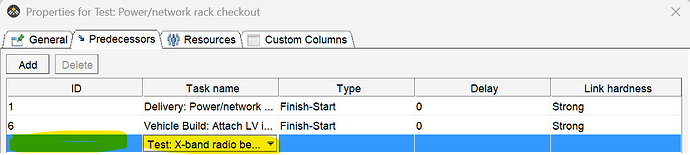How to edit predecessors without having to scroll through an entire list of all tasks?
I have a project with 100s of tasks and want to figure out a quick way to add predecessors without having to scroll through the entire list. Is there a way to add a predecessor by typing in the desired predecessor “ID” or “Name?” When I try to type in a specific name now it seems to select the first thing it finds without much control.