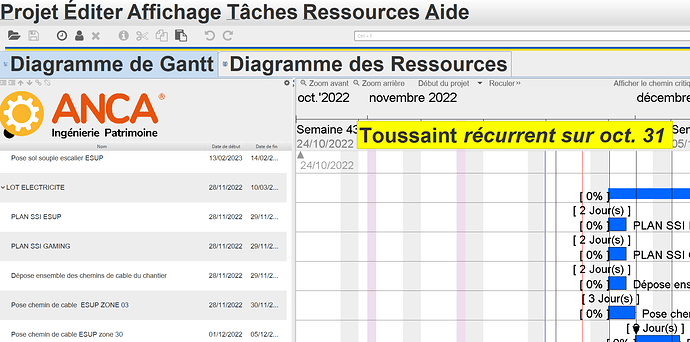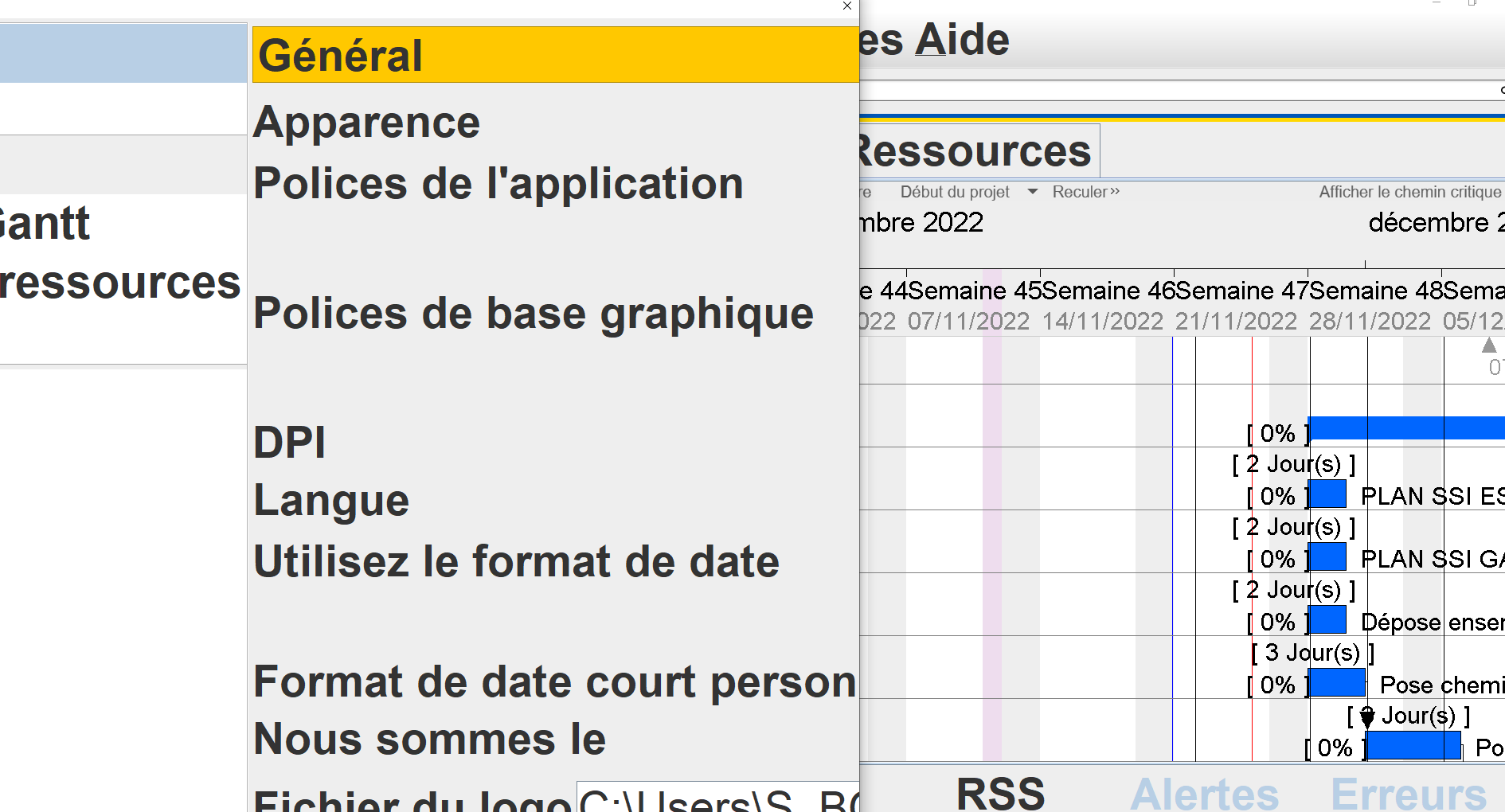Après avoir saisi un gros planning d’exécution pour une construction, j’ai voulu préparer une impression.
Dans l’onglet EDITER puis préférence j’ai modifié la ligne DPI qui était à 96 à l’origine et que j’ai mis à 300. Maintenant je n’ai plus accès à la fenêtre pour revenir en arrière tout les textes et fenêtre ont été agrandi.
En clair plus d’accès à mon fichier pour faire des modifications.
Est ce que quelqu’un peut m’aider?
We don’t speak French, sorry. Here is your message translated with Google Translate:
After entering a large execution schedule for a construction, I wanted to prepare a print.
In the EDIT tab then preference I modified the DPI line which was originally at 96 and which I put at 300. Now I no longer have access to the window to go back all the texts and window have been enlarged.
Clearly no more access to my file to make changes.
Can anyone help me?
Ok thanks, i have windows 10.
i have windows 10.
It doesn’t matter.
You need to do what is written in the linked topic: remove .ganttproject file from your home directory.
I uninstalled Gantproject from my computer and reinstalled.
It’s always the same. what version of java do i need?
thanks
Please read carefully the text below.
You need to remove a single file from you disk. This file name is .ganttproject. It sits in your home directory. Your home directory on Windows is something like C:\Users\<your username here>. Notice the dot in the file name, it may be hidden in some file managers.
You don’t need to reinstall GanttProject, Java, Windows, or anything else.
OK sorry it’s good,
thanks a lot.