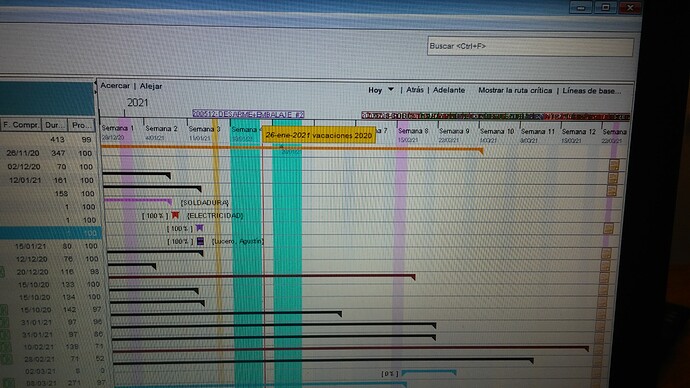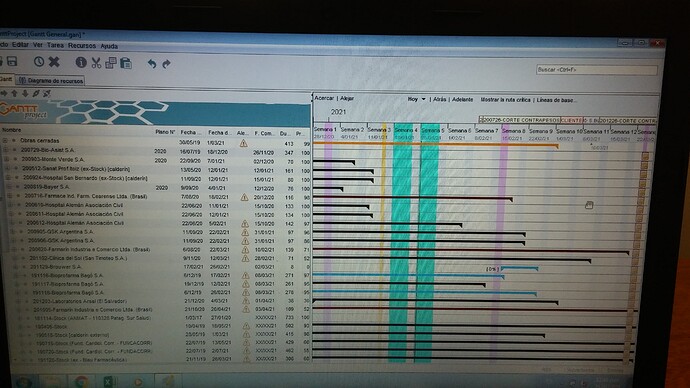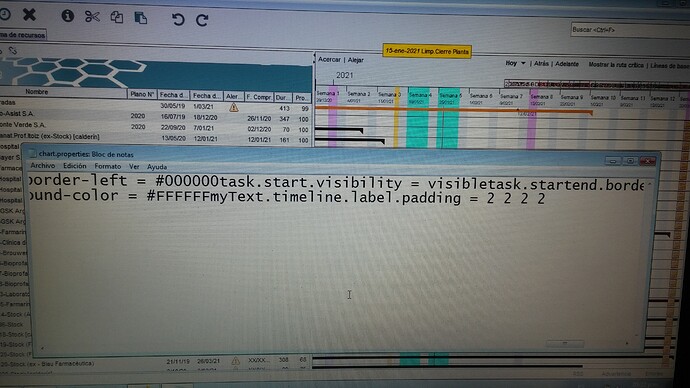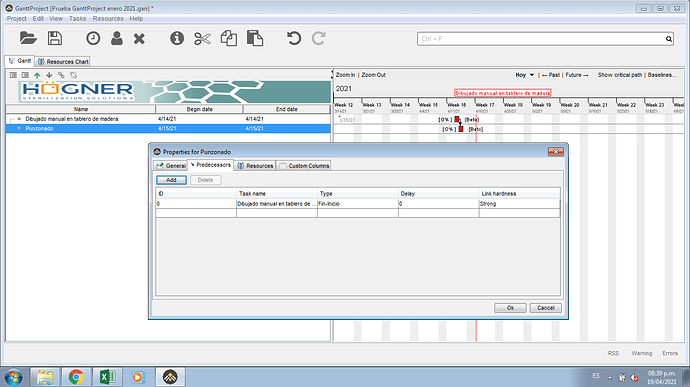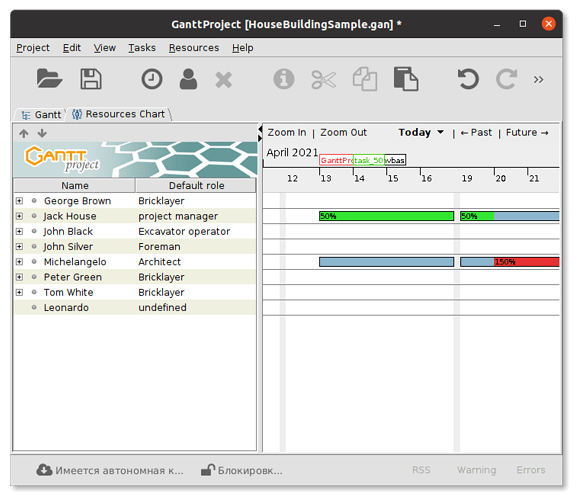Hola! Mi nombre es Marcelo, y quiero hacer una consulta acerca de la última revisión: 2.8.11 - r 2396: Las tareas que aparecen en la linea de tiempo se superponen unos con otros, ya que parecen sin relleno, transparentes, y por lo tanto se mezclan las letras. Yo utilizaba la revision 2.8.1 - r2024, y se superponian las tareas, pero la de arriba tapaba a la de abajo, sin que se mezclen las letras. Instale la revision previa 2.8.10 - r2363, y aparece la misma falla. Me podran asesorar? Gracias!
We do not speak Spanish. Please consider writing in English for better understanding.
Translation by Google Translate:
Hello! My name is Marcelo, and I want to make a query about the latest revision: 2.8.11 - r 2396: The tasks that appear in the timeline overlap each other, since they appear without filling, transparent, and therefore the letters are mixed. I was using revision 2.8.1 - r2024, and the tasks overlapped, but the top one covered the bottom one, without mixing the letters. Install the previous revision 2.8.10 - r2363, and the same bug appears. Can you advise me? Thank you!
I am not sure that I clearly understand the question, but anyway, if you believe that the way timeline labels are rendered became worse, please file a bug report and attach a couple of images illustrating the issue.
Hi Dmitry! Thank you for answering me so fast. I attached a photo to you showing the problem.
If a single message is displayed on the timeline, the message looks perfect (200512 - DISASSEMBLY + PACKAGING # 2). But if I write several messages, within a few days of each other, the messages overlap, and they cannot be read. (You can see it in the same photo, on the timeline, but on the right side). As I told you in my first e-mail, in revision 2.8.1 - r2024 this did not happen. The last message was always seen. Is the problem clearer now? Could you help me?
I see, thanks. This bug was introduced in GP 2.8.11 by technical mistake. We’ll fix it in the upcoming GP 3.0.
You can fix it yourself:
- open a file
plugins/2.8.11/ganttproject/data/resources/chart.propertiesfrom the GanttProject install folder in any text editor - replace the last two lines which look like this:
with this:text.timeline.label.background-color = #FFFFFF text.timeline.label.padding = 2 2 2 2myText.timeline.label.background-color = #FFFFFF myText.timeline.label.padding = 2 2 2 2
Thanks for reporting!
Hi Dmitry !!
I made the changes you recommended to the “chart.properties” file, but nothing changed on the screen. I uninstalled version 2.8.11 - r2396, and reinstalled version 2.8.1 - r2024, and the tasks in the timeline are displayed correctly (see attached photo).
Check the file “chart.properties” in version 2.8.1 - r2024, and it is exactly the same as the file in version 2.8.11 - r2396: the lines say “text” and it works correctly.
As I received the new versions, after 2.8.1 - r2024, …, I encountered certain problems, and for that reason I never updated the version that worked correctly. I do not know exactly from which version this problem is happening that I am mentioning to you now. Since 2016 I use version 2.8.1 - r2024.
Could you help me? Thanks!!
You need to restart the application after the changes.
Yes, they are the same. The bug is in the code which reads this file and searches for particular keys. The suggested change makes the keys matching the search.
Hi Dmitry! I had already restarted my computer, after making the changes you recommended in the “chart.properties” file.
I opened the same file I was working with. I did not generate new tasks to display on the timeline. Do you think that after modifying the file “chart.properties”, just afterwards the tasks will be shown correctly in the timeline?
You were able to test it in any way, and does it work correctly? Should I make a new file, and try a couple of tasks? I await your comments …
I think you can just install GanttProject 3.0 and let it update to version 2919. The issue is fixed in this update.
Thank you, Dmitry!! I installed the GanttProject 3.0 software, version 2919, and had no more problems with the tasks on the timeline in the GanttProject diagram. But it was not fixed in the resource chart timeline.
I have another question: Can I set the width of the columns in the “Task Properties” box? (in special, in the “Predecessors column”, as shown in the attached figure). I need to reduce the width of some columns (for example: Id, Type, Delay), and expand the width of the “Predecessors” column. How can I do?
I await your comments …
Please consider using different topics for different questions. It is not a private chat. People often search for solutions here and they need to be able to understand (quickly) if some search result matches their query or not.