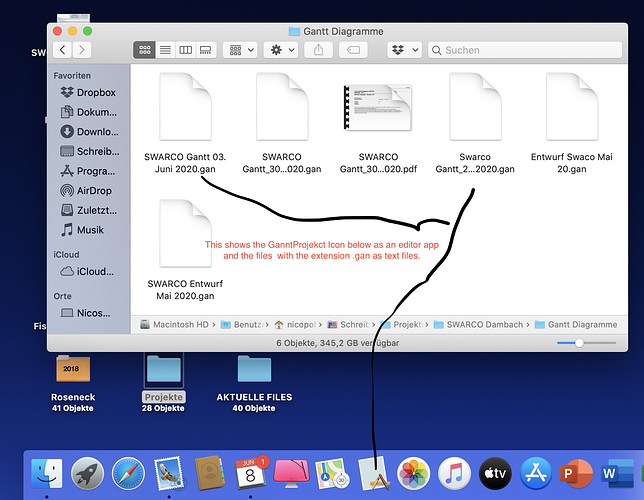Bei meinem macOs Mojave Betriebssystem mit Gantt 2.8.11 (build 2396) wandelt sich das Icon in der Bar in das Text-Editorprogramm. Auch die Dateien werden dann in Textdateien gewandelt.
Beim Klicken auf das Texteditor-Icon wird das Programm immer erst überprüft und öffnet dann, um die Dateien zu öffnen.
Wie kann das abgestellt werden?
Thanks Nico
We do not speak German, sorry. This is your post translated with Google Translate:
With my macOs Mojave operating system with Gantt 2.8.11 (build 2396) the icon in the bar changes into the text editor program. The files are then also converted into text files.
When you click on the text editor icon, the program is always checked first and then opens to open the files.
How can this be stopped?
Thanks Nico
and I admit I don’t understand what did you mean. What icon changes? What files are converted into text files? What program is checked first?
Can you please elaborate on that (screenshots are welcome) and please consider writing in English for better understanding.
Thanks!
Dear Dmitry,
thanks for your quick response. I attached a screenshot from my MacBook to explain further.
I hope this will explain the issue I have with the updates program/app. After opening GanttProject and using the program it is switching into the text editor mode including all my files. Clicking just on the files I will get a text editor but not the file as a project on my screen. By starting the text app in the bar the program starts to “check” on issues which takes a while before starting the blank program as GanttProject. There is something wrong since my update in early May this year.
Hope your can support this challenge . . .
Best Regards
Nico
The icon which you point at in the dock is not a GanttProject icon. It is the icon of the standard text editor on macOS. You have a file association between .gan extension and Text Editor.
If you have GanttProject application on your macOS (do you?), you can change the file association e.g. as instructed here.
If you don’t have GanttProject, you can download it from our website
Please note that GanttProject distro for macOS is a disk image which appears as volume in Finder and disappears one you eject it, along with GanttProject application itself. If you want to keep GanttProject persistently and do not mount/eject the volume every time, drag GanttProject into your Applications.