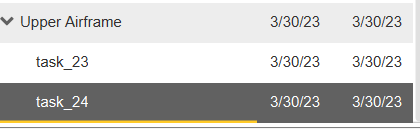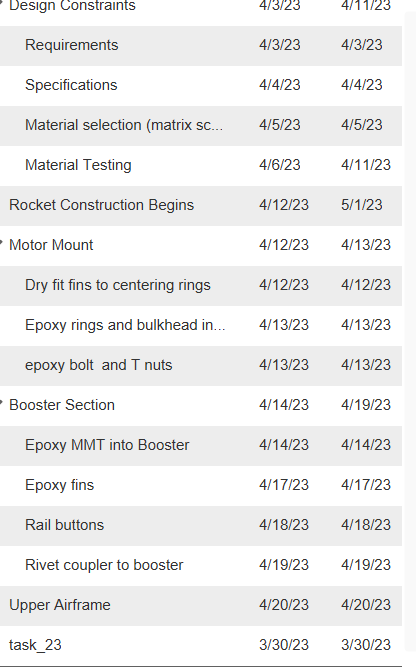I just finished watching the tutorial on youtube and im running into an interesting issue. Im not sure if its the correct behavior due to a bad setting or a bug.
Any time i create a new task, it has the state date as March 30th 2023 rather than todays date or even the next available date in the gantt schedule.
Whats even more frustrating, when i make a new task, set the correct date, then create a new SUB task, the above task changes its date as well haha
any information that could help me fix this so i dont waste so much time continually editing the date would be great.
Second, is there any way for the program to auto fill the date based on duration and actually pick the correct date? IE, task1 is from 4/6/23 to 4/8/23 therefore, if i create a second task, it will auto pick the start date of 4/9/23 for me and change according to the duration? because so far i have had to manually set the dates and its very very slow
other than that, i really do like this program:)
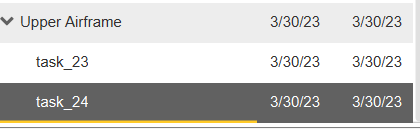
New task start date is the first date which is visible in the chart area.
Correct, i remember seeing that in the tutorial.
Even when i have the view chart set to my current start date, the new tasks dont update to the new date+ duration time.
If new start date is 4/7/23 and duration is 7 days for the first task, task 2 still starts at 4/7/23 rather than 4/15/23, making it very tedious to manually change every date.
Is there a way not to have to change the date manually?
Thanks
I have never used gantt software so this is the first and never used gantt process to begin with haha.
Everything in my current project is one step at a time. IE, i cant begin task 2 until task one is done etc etc. SO i think if i set task 1 as the predecessor to task 2, it will change the date for me automatically?
This is for a personal project with only me working on it, until i can learn how to use the software fully with an entire team.
Im guessing the reason why the dates dont auto change like i think they should is because if you have mutliple people on a team, you can have the same start and different ending dates for tasks.
thanks
If you want the second task start after the first one finishes, you need to create finish-start dependency between them.