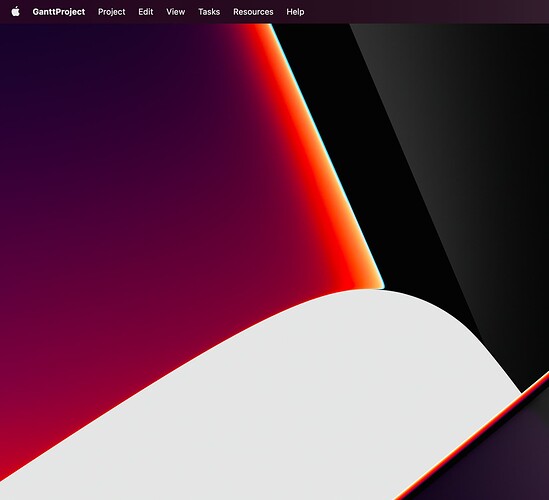Hi,
I created a project and saved it. In order to have auto backup I dragged and dropped the project on my cloud drive. When I tried to reopen (both by double click on the new location) or the manual open way, the project did not open. Importing the project from the new location also did not open the project.
More strangely though, the app seems to open, but no project is visible. Not an empty one, not the one double clicked on destination and hence triggering the APP opening.
Same phenomenom when creating a new project - process goes through and project registers, but none is visible.
All I see is:
Mac version, ganttproject-3.2.3240
Delete app, empty trash, restart system, new install did not solve the issue - same result.
Any hint? I urgently need to get back into my project!
Thanks!