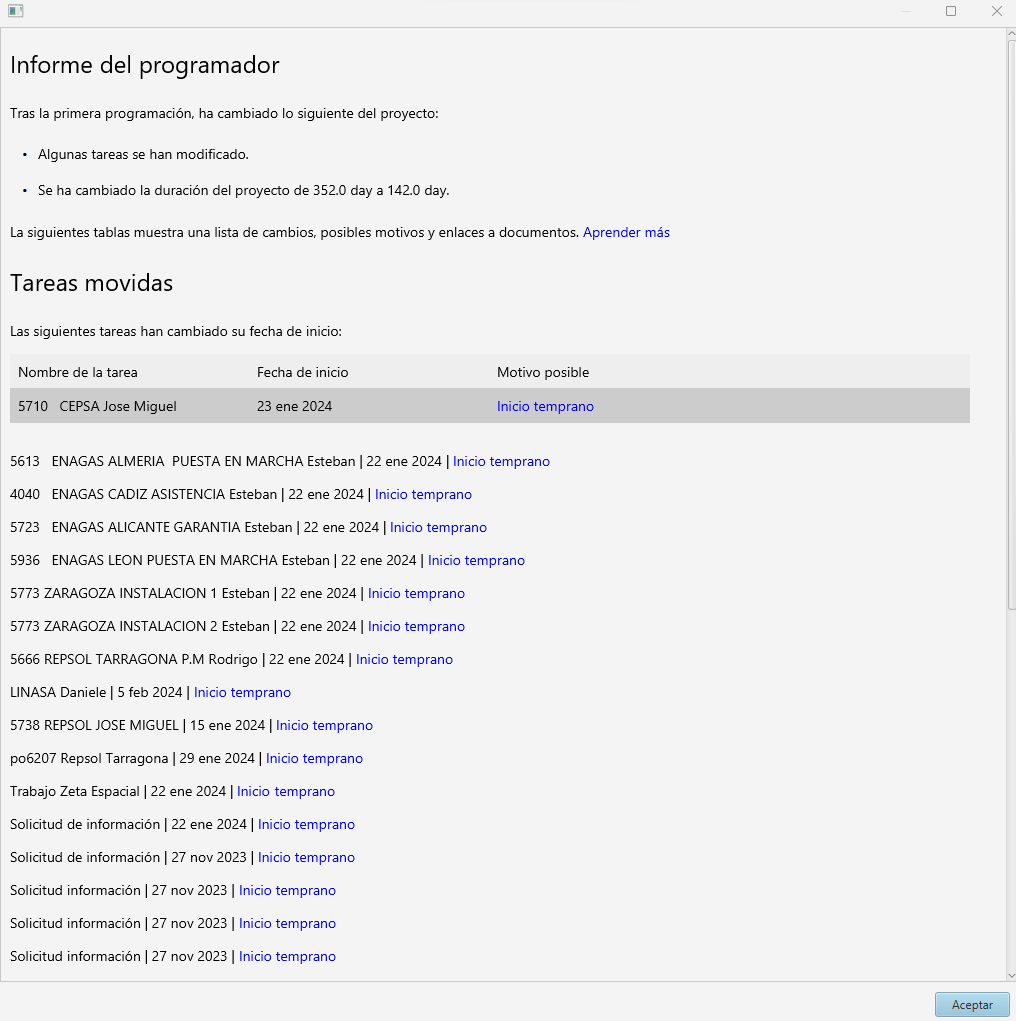Hi, I couldn’t find that one anywhere here – am I the only one experiencing that issue?
Using Ganttproject for Mac on Apple silicon.
First, I faced problems with the latest update, resulting in an incomplete starting sequence with the starting notice remaining in the center of the screen and no possibiliy to open or start a file – already used the 3.3-beta before the update. Subsequently replaced the programm-file with a newly downloaded image. At first start, I accepted the given update.
Then, opening my file, planer report came up and showed quite a long list of “shifted tasks”(?) with, mainly, strangely set “earliest start dates”(?). Actually, I would have to set up big parts of the file, again. Any idea how to save my original dates? (I’m using German version, so, sorry if mistranslating some of that.)
Best regards!