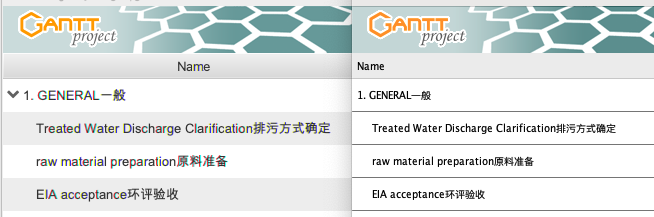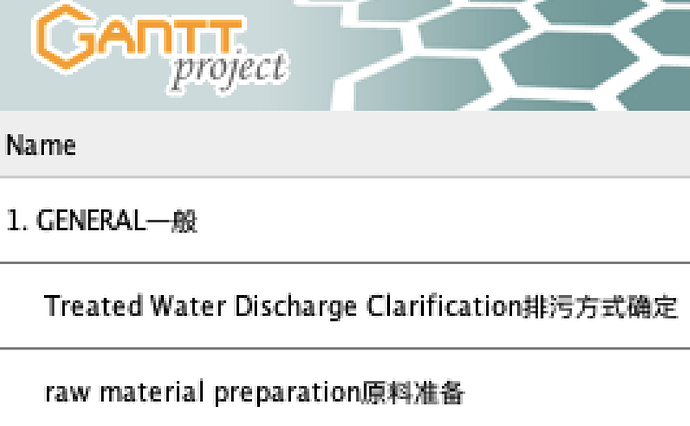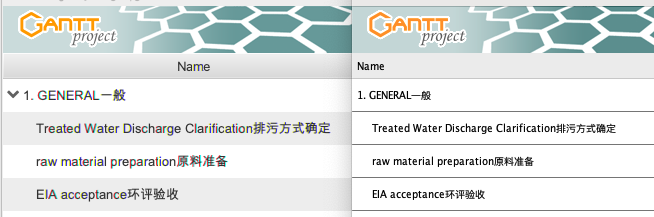Exporting as png produces now very poor quality of text. I have tried various fonts, change font size, change the print page size, change the line height as suggested in another post with no success. I even tried to use in an old version (2.8).
Is there any way to improve the png-quality? The attached screenshot shows the “pixeled” text in the png. The chart-graphis is very sharp, only text is affected.
This problem is both on Windows and Mac working with latest version 3.2.3247.
1 Like
Is it the original PNG file or a screenshot of that file opened in an image viewer and zoomed in?
Hi, this is an enlarged screenshot from the png file (taken from Mac Preview) to better show the problem. The png with the entire chart has 2199 × 898 pixels. So of course it looks more dramatic. I attach a screenshot showing the exported png (right side) over the GanttProject program window (left). If scaled up both are “pixeled” but the problem is bigger for the png and especially the chinese characters are difficult to read even at 100%.