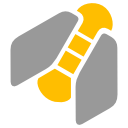Dmitry, for ordinary tasks there is an opportunity to set their progress using the mouse on the graph itself (hook the left side of the task emblem until the corresponding cursor appears and drag with the mouse button held down), for milestones, such an opportunity, apparently, is not provided, but I would like to quickly set on milestones 100% progress to monitor completed tasks. Maybe there is a keyboard shortcut to implement this function? There may also be a hotkey to convert a task to a milestone?
No such hotkeys (yet), sorry.
Hopefully they will appear in the next versions, thanks
Maybe someone will be interested in the implementation of this function in GanttProject using the AHK script (100 % Progress when F5 is pressed - work only for milestone)
#NoEnv
SendMode Input
SetTitleMatchMode, 2
SetWorkingDir %A_ScriptDir%
#IfWinActive, GanttProject
F5::
send {LAlt Down}
sleep 200
send {enter}
send {LAlt Up}
Loop 7
{
Send {Tab}
Sleep 30
}
Send 100
send {enter}
send {enter}
Return
I also suddenly discovered that you can enter values directly into the cell containing the progress of the task without opening the dialog box with the task.
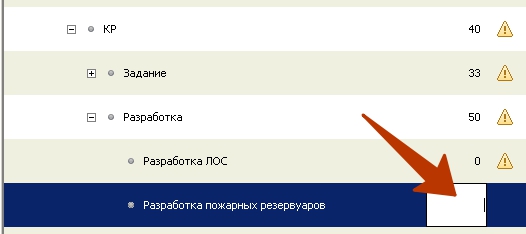
Additionally, a script for quick conversion via F7 of a task to a milestone and vice versa
#NoEnv
SendMode Input
SetTitleMatchMode, 2
SetWorkingDir %A_ScriptDir%
#IfWinActive, GanttProject
F7::
send {LAlt Down}
sleep 200
send {enter}
send {LAlt Up}
Send {Tab}
sleep 100
Send {Space}
sleep 100
send {enter}
Return