Good morning
Is there an easy way to add my company Logo to each project
Thanks in advance for your help
kind regards
Andy
Good morning
Is there an easy way to add my company Logo to each project
Thanks in advance for your help
kind regards
Andy
Edit > Settings > Application UI > Logo file
Hi Thank you
I have copied the file directory in and I may be being stupid but I still dont see the Company logo ?
kind regards
Andy
Directory? You’re supposed to choose a single file, PNG or JPEG. Restart GanttProject after changing this setting.
Sorry that’s what I did just a single file?
kind regards
Andy
I have copied the file directory
What did you mean by that?
Hi Dmitry
I have copied the file name into the box next to Logo file on the application UI screen as follows but still I dont get the company displayed?
I will just leave as is, as i dont wont to waste any more of your time.
Thanks for your assistance
kind regards
Andy
b
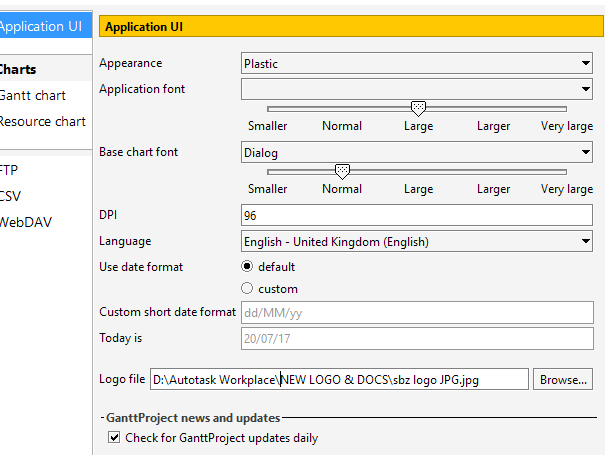
Thanks for clarification. And that file exists, with the name exactly as written on the screenshot (what command dir /B "D:\Autotask Workplace\NEW LOGO & DOCS\sbz logo JPG.jpg" will print in the command prompt?), and you did restart GanttProject after changing the logo?
10.11.6 (15G1611)I have the same problem. Running Mac OSX 10.11.6 (15G1611). Have gone through the steps of selecting my logo file, saved the project, exited and restarted ganttproject. Still does not change the logo appearing. How to change the logo or delete the logo?
Please post the contents of the log after restarting GanttProject with the selected logo file. (Help > View log)
Here are the contents of the log file.
/Users/Bob/ganttproject.log
GanttProject 2.8.5 Pilsen (build 2179)
Settings file:
location: /Users/Bob/.ganttproject
size:4909
is readable: true
java.class.path: /Applications/GanttProject.app/Contents/Java/Classes:/Applications/GanttProject.app/Contents/Java/eclipsito.jar
java.home: /Library/Internet Plug-Ins/JavaAppletPlugin.plugin/Contents/Home
java.ext.dirs: /Users/Bob/Library/Java/Extensions:/Library/Internet Plug-Ins/JavaAppletPlugin.plugin/Contents/Home/lib/ext:/Library/Java/Extensions:/Network/Library/Java/Extensions:/System/Library/Java/Extensions:/usr/lib/java
java.io.tmpdir: /var/folders/_0/w2js2jb915g6r2_cmhnp45pc0000gn/T/
java.runtime.version: 1.8.0_144-b01
java.vendor: Oracle Corporation
java.vm.name: Java HotSpot™ 64-Bit Server VM
java.vm.vendor: Oracle Corporation
java.vm.version: 25.144-b01
os.arch: x86_64
os.name: Mac OS X
os.version: 10.11.6
sun.java.command: org.bardsoftware.eclipsito.Boot -app net.sourceforge.ganttproject.GanttProject -plugins-dir /Applications/GanttProject.app/Contents/Java/plugins-2.8.5 -log true
user.country: US
user.dir: /Users/Bob
user.home: /Users/Bob
user.language: en
user.timezone: Asia/Manila
Aug 19, 2017 9:42:03 AM net.sourceforge.ganttproject.GPLogger log
INFO: Options file:/Users/Bob/.ganttproject
Aug 19, 2017 9:42:04 AM net.sourceforge.ganttproject.GPLogger log
INFO: Waiting until main window closes
Aug 19, 2017 9:42:04 AM net.sourceforge.ganttproject.GPLogger log
INFO: Deleting old auto-save files
Creating main frame…
Here are screen shots of ‘change logo’ process i followed.
As a side note, i’ve done a little snooping and found the ‘current’ logo file named “big.png”. I created my logo to match the size as big.png, renamed big.png to bigoriginal.png, then copied my logo file and named it big.png. Now have my logo but it is constant for all projects.
The log says that logo file does not exist or is not readable. Whatis the output of this command in Terminal?
ls "/Users/Bob/KakiBuilder/KakiBuilser info/KakiBuilderLogo"
Also, can you try using logo in a file with no spaces in the path?
but it is constant for all projects.
Logo option sets the logo on application level either, sorry.
Is it a question? Logo is supposed not to be tall, just about 50 pixels height.
I’ve done some testing, and the logo needs to be 47px high so that it does not resize. My logo was 47px height x 347px width which rendered correctly. I’m sure 347 is slightly too wide, but GanttProject does not seem to try and squash it up.