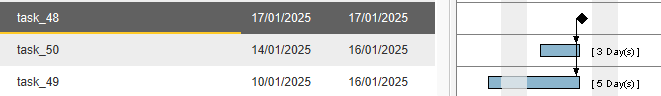I’m new to Gantt Project - thank you for creating this app!
When I create multiple tasks, I set some to auto-calculate the end date, and others to auto-calculate the start date.
When I later come back to edit these Tasks, the scheduling type isn’t retained, and all are showing as the same. It seems the Properties window just reformats the scheduling info to match whatever was last set.
For example, if I create Task A as Calculate End Date, enter a start date and duration, then OK. Then create Task B as Calculate Start Date, enter an end date and duration, then OK. Then re-open Task A - it shows A as “Calculate Start Date”, but it was configured as Calculate End Date. This confuses me as I need to remember to switch it back before changing any schedule dates.
Is this a bug, or not something Gantt Project retains in the task data?