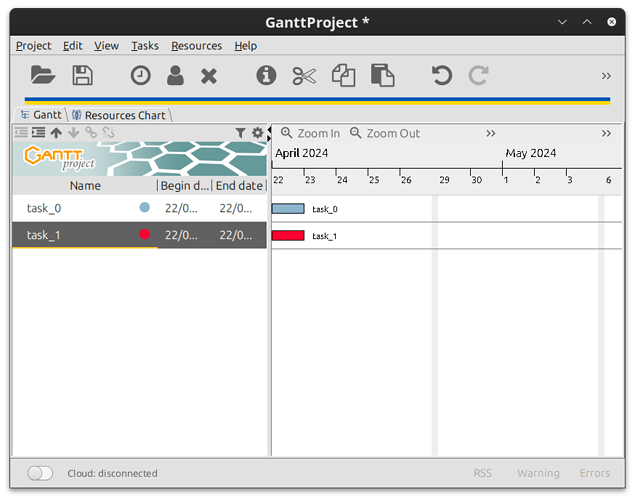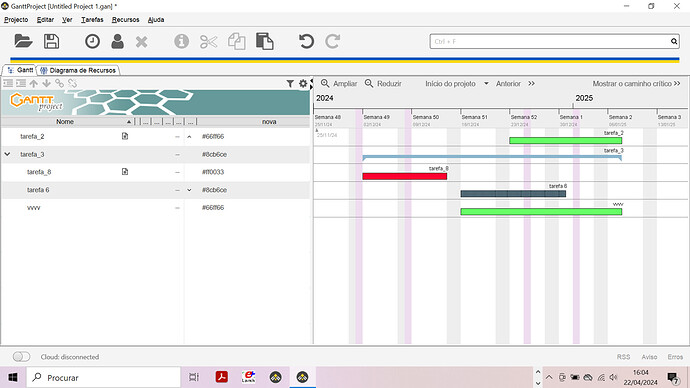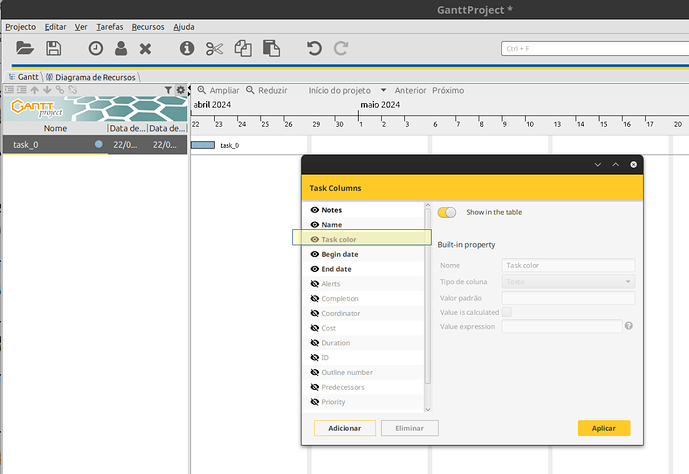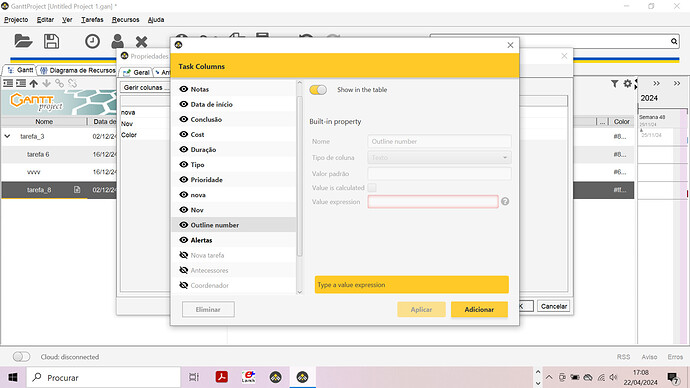How can I get its color in a task field, not the hexadecimal value.
Pardon? Can you please explain what is the issue?
If I configure a new field with “color” in the calculation, I will have the hexadecimal value of the task color in this field (ex. #FF0000 for the task with red color).
What I want is to obtain the color in this field (e.g. red stripe) and not the Hexadecimal value (e.g. #FF0000)
I don’t understand, sorry. If you make “Color” column visible in the task table, it shows as a colored circle next to the task name. Where do you get a hexadecimal value?
Is it your own custom text column?
in my gantproject, version 3.3, I don’t see any column named “Column”
How do I get the circle with the color that is in your figure?
Yes, with value is calculed and value expression “color”.
So it is a text value. GanttProject does not support custom columns of color type.
in my gantproject, version 3.3, I don’t see any column named “Column”
I wrote:
If you make “Color” column. Color is the name in the English translation. In Portuguese it might be different.
Ok, I make a column called color. Then it is necessary to indicate the type of column and the value of the expression.
What values do I write here?
What is your purpose?
If you just want to show task colors in the table, you don’t need to make any new columns, just make the Color column visible (see the screenshot below).
It appears that its name is “Nova Tarefa” in Portuguese translation, that is likely to be a funny translation bug.
If you want to create a custom column that shows up as a color then it is not possible, sorry.
It appears that its name is “Nova Tarefa” in Portuguese translation, that is likely to be a funny translation bug.
Thank you very much, Dmitry.
“Nova Tarefa” in English means “New Task” and not “Task Color”
I know, I already changed it to “Cor da tarefa” in the Portuguese translation. It will be fixed in the next maintenance update.
Perfect. This is the correct translation. Thanks.