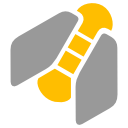In my project properties, I have defined the project start date as July 3, 2017 (11 days from now). However, when I create a new task, the start date for each task is set at today’s date (June 22, 2017). I assumed that if my project start date is set in project properties, this would automatically set the default starting date for new tasks. If this is not the case, how do I set the default task start date?
When you create a new task, its start date is the first date which is visible in the current chart viewport. Calendar page in the project properties doesn’t set the start date, it lets you move the project if needed.
Thanks Dmitry… much appreciated. Just tried it: dragged the chart view window so that the first date showing was July 3 and the new task started on July 3!
Cheers.