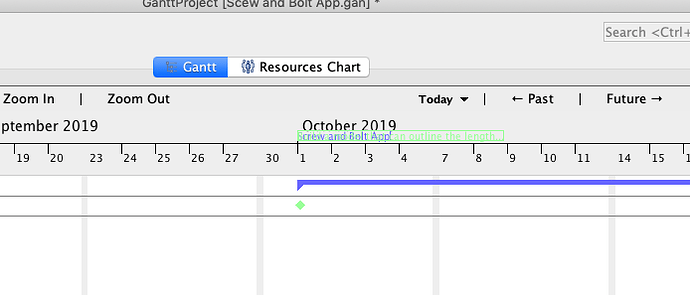The title of the task is not showing up on the task bars of the gantt chart. Instead, it’s showing up on the “Month and Year” heading. Each task I add to the Gantt chart simply writes over the month and year heading for that task. See attached screenshot. I’m using a MAC.
10%20AM|690x326
Task title appear in the timeline if “show in timeline” checkbox in task properties dialog is switched on. Milestone task can all be shown in timeline by toggling an option in Gantt chart settings.
If you want to show task title in the chart area, use “task details” options in the Gantt chart settings.
Dmitry,
Thanks for the speedy response. I appreciate that a lot. A picture is worth 1000 words, so I’ve attached one. As you can see this is not a “user error”.
Kevin
Dear Kevin,
please open the properties of the upper task and uncheck “Show in the timeline” checkbox.
Hi, I am interested in how to get the task titles to appear in the bars themselves. I don’t want it to appear in timeline, but inside the coloured bars.
It is not possible, sorry.