Hello there,
Thank you for the fantastic app that I use on my work notebook for scheduling my tasks and projects.
So far, I have been able to use 2.8.11.2396 without problem (portable ZIP since I can’t install anything on my work notebook).
Then I wanted to try the 2.99 beta version, just to give it a look.
I’ve downloaded ZIP version here:
and extracted it there: C:\ganttproject-2.99-r2903
Since this notebook does not have Java RE with FX, i’ve downloaded Liberica 11 full JDK, also in ZIP format, here:
and extracted it in the same folder as above: C:\ganttproject-2.99-r2903
I’ve changed path to new JRE on the bat file as below:
@echo off
SET “JAVA_HOME=C:\ganttproject-2.99-r2903\jdk-11.0.7-full”
SET “GP_HOME=C:\ganttproject-2.99-r2903”
SET “JAVA_COMMAND=%JAVA_HOME%\bin\java.exe”
IF “%JAVA_HOME%”==“” SET JAVA_COMMAND=java
SET LOCAL_CLASSPATH=%GP_HOME%\eclipsito.jar;%GP_HOME%
SET CONFIGURATION_FILE=–verbosity 4 --version-dirs plugins --app net.sourceforge.ganttproject.GanttProject
SET BOOT_CLASS=com.bardsoftware.eclipsito.Launch
“%JAVA_COMMAND%” -Xmx512m -classpath “%CLASSPATH%;%LOCAL_CLASSPATH%” -ea -Dsun.java2d.d3d=false %BOOT_CLASS% “%CONFIGURATION_FILE%” – -log true %1 %2 %3 %4 %5 %6
if %ERRORLEVEL% EQU 9009 goto ERROR_NO_JAVA
goto END
:ERROR_NO_JAVA
echo “Please set up JAVA_HOME variable”
:END
Now when opening that bat file in cmd, I get the following errors:
Exception in thread “main” java.lang.NullPointerException
at com.bardsoftware.eclipsito.Launch.getVersionLayerStoreDirs(Launch.java:128)
at com.bardsoftware.eclipsito.Launch.main(Launch.java:81)
And, of course, I can’t open GanttProject since it can’t recognize the correct JRE:
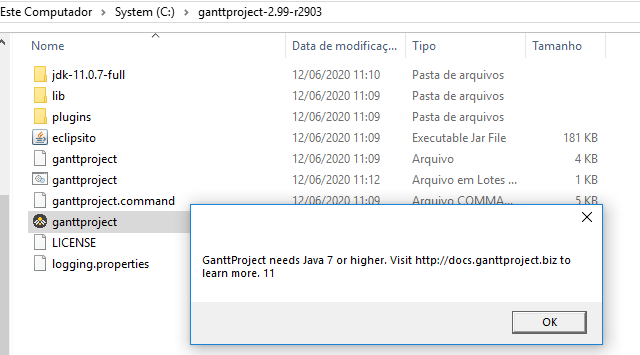
What am I doing wrong?
My OS: Windows 10 Enterprise 1803
Please help!
Thanks!