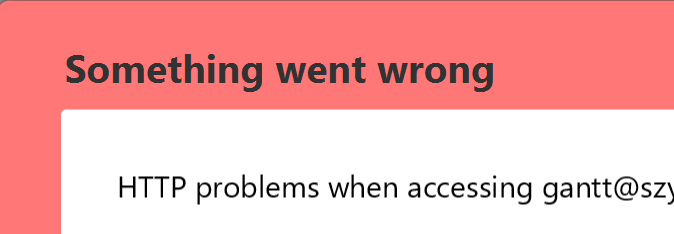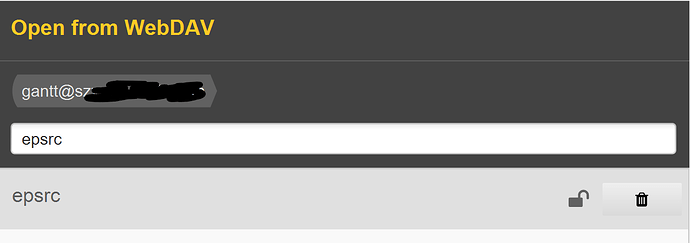When opening a file from WebDav server, the lock icon seems unresponsive. I.e. after clicking the icon, nothing seems to happen.
When I click the icon again, error message appears: “HTTP probmes when accessing XXX”.
My WebDaV server uses HTTPS protocol. Could this be an issue? If yes, how can one fix it?
Thank you,
I tested it quickly and it seems that it actually locks, but does not change the icon state, and the second click tries to lock an already locked resource.
Thanks for reporting! I created a new issue in the issue tracker:
opened 11:58PM - 13 Mar 21 UTC
closed 12:25AM - 28 Mar 21 UTC
bug
ProjectStorage
Fixed and published
Maintenance: 3.0
1. Add a Webdav storage in the File dialog
2. Create some file in the storage
…
3. Open the added storage in File Dialog, select the added file and click "lock' icon
Expected: file is locked and the icon changes to locked state
Actual: file is locked, but the icon does not change its state. The second click triggers an error (because it tries to lock already locked file). The error message is also not descriptive.
See report on the support forum: https://help.ganttproject.biz/t/webdav-file-locking-not-responsive/2722