I am trying to import based on an exported CSV. I’m a bit confused by the logic. I can put a start date, end date and duration. Surely all three can not be fixed?
Thanks, Mark.
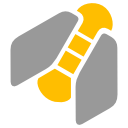
I am trying to import based on an exported CSV. I’m a bit confused by the logic. I can put a start date, end date and duration. Surely all three can not be fixed?
Thanks, Mark.
start date is a must, duration has a priority over the end date.
Thanks for that.
OK, I’m still having issues with importing the CSV, and I’m not sure why, though it might have something to do with the dates and / or sub-tasks.
By looking at an export, I have tried to understand what makes a sub-task. Do I understand it correctly that?: Task B can be designated as a sub-task of task A by:
I’m not trying to import any resources (yet).
I am adding a custom field called ‘Price’
I have tried two similar files:
GanttProject Test with only 1 start date.csv
No error message generated, so I would have thought it would work, but the result is not as expected.
However, it generates only the first sub-sub-task - see screenshot attached.
This task is the only task that had a start date defined. I thought that I should only need to put in a single date (on task 1AC) as all other tasks are associated with that task, either through
Then I wondered if I needed to provide start dates for all the tasks, so I tried this file:
GanttProject Test all with start dates.csv
This generated an error - log attached.GanttProject log 2021-02-05.txt (23.5 KB) GanttProject Test with only 1 start date.csv (955 Bytes) GanttProject Test all with start dates.csv (1.0 KB)
Could you please advise what I’m doing wrong?
Thanks, Mark.
Task hierarchy is defined by outline number column. Spaces in the name and relative location in the rows do not matter at all.
Besides start date values, all tasks must have either end date or duration.
Thanks for this Dmitry,
The outline numbering in the outline column do clearly indicate a hierarchy, according to my definition!  However, GanttProject does not recognize my hierarchy definition. What are the rules around the outline numbering such that GanttProject will recognise them?
However, GanttProject does not recognize my hierarchy definition. What are the rules around the outline numbering such that GanttProject will recognise them?
Thanks, Mark.
Hi Dmitry,
Not sure if you saw the message above?
Based on exporting the sample project, I’m assuming the outline numbering has to be numbers separated by decimal points, e.g. 1, 1.1, 1.1.1 etc. Can you please confirm whether letters can be included, e.g. 1, 1.A, 1.B 1.B.a etc.?
You have advised that ‘Besides start date values, all tasks must have either end date or duration’. Can you confirm that the numbers I put in will be overwritten by GanttProject? My understanding of the logic is that start date, duration and end date for super-tasks should be dictated by their sub-tasks. Anyway, I have put start date and duration on each task.
But it is still producing an error.  Please see data file and log attached.
Please see data file and log attached.
Please help.
GanttProject log 2021-02-09.txt (7.1 KB) GanttProject Test with start dates durations and decimal outline.csv (1.0 KB)
There is a decimal duration value in your CSV data (0.5). Durations are integers in GanttProject and supposed to be integer in CSV too.
After fixing this value this file imports fine, provided that date format in GanttProject is set to dd/MM/yy
Yes, duration and end date values for super tasks are effectively ignored. You can put any value for them.
Letters are not supposed to be there.