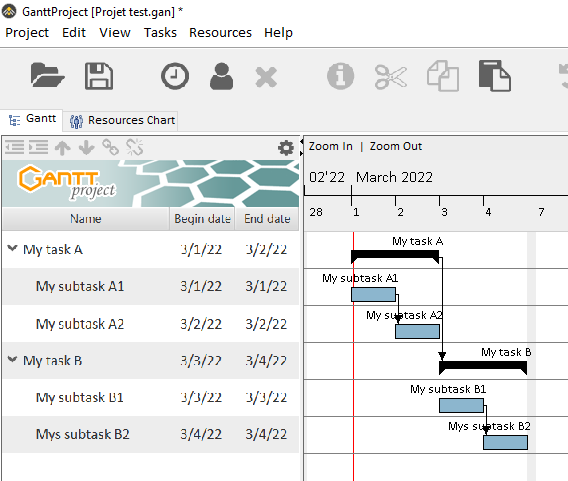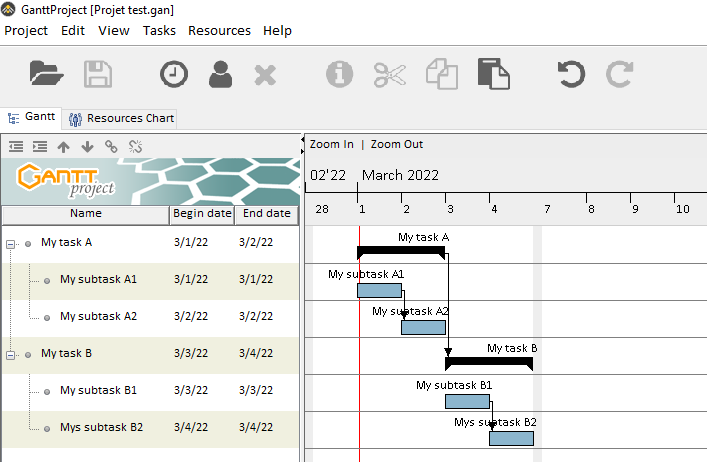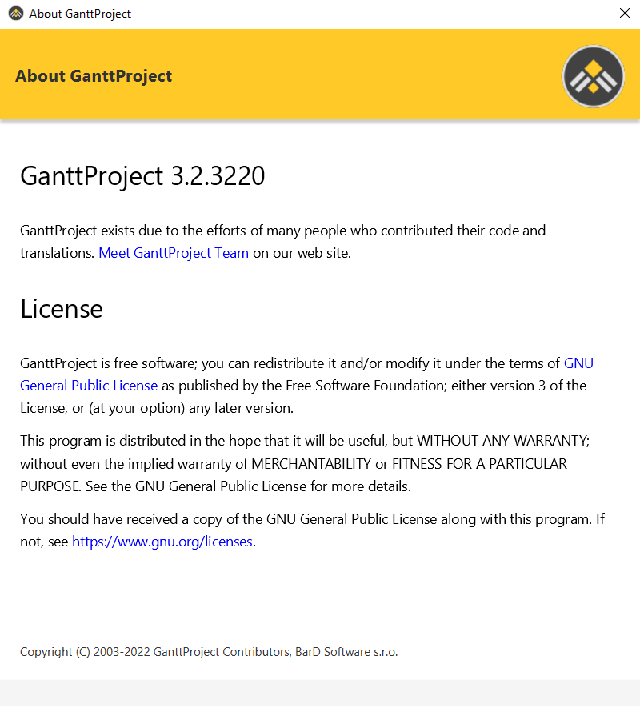Frantz
March 1, 2022, 9:23am
1
Hi,
I have a display issue since I upgraded to version 3.2.
The same project in version 3.2.3220:
You can see that the left part (tasks tree texts) is unreadable in version 3.2.
This seems to be related to the scale of my 2 monitors:
My primary monitor has a 125% scale
My secondary monitor has a 100% scale
This display issue is not on all panels. The “about” panel is also concerned for instance (issue already present in version 3.1).
Very strange behavior.
What if you set the same scale on both monitors?
malcaraz
March 1, 2022, 11:57am
3
So with v3.1, all is OK with both 100% and 125%; but not with 3.2, right?
Frantz
March 1, 2022, 3:27pm
4
With the same scale (100% or 125%) on monitors, the display is OK.
With version 3.1, the display with different scale on monitors is OK for project tasks tree but not for “about” panel or “open” panel (and also for 3.2 version).
Did you try changing application font in the application settings?
Frantz
March 4, 2022, 9:22am
6
Yes I did.
Frantz
March 9, 2022, 4:37pm
7
To help you, this problem happens on Windows 10 in my case.
I try adding these two lines to the end of file ganttproject.l4j.ini in the root folder of GanttProject installation (as described here Task font illegibile / aliasing in 3.2.3240 - #3 by wpong3 ):
-Dsun.java2d.uiScale=1.0
-Dprism.allowhidpi=false
Fonts are now readable.
3 Likes
I just experienced the same issue with GanttProject 3.3 after updating from 3.2 on a Windows 11 machine. The suggested fix worked for me.
1 Like
One more possible solution (I did not test it myself):
Hello all! Good update in JRE v17.xx.12 on this. Font is not blurry and High DPI is better managed.
(referring to v3.3, of GanttProject)
FYI.
GanttProject 3.3.3312 comes bundled with the latest Java 17.0.12 which hopefully fixes this issue.
fvo_3000
December 3, 2024, 5:13pm
13
May be a workaround for those experiencing resolution issues
On Windows:
Thank you for this nice app.
I have resolved the scaling issue in Windows 11 with the following tweak:
Override DPI Scaling in Windows:
Locate the GanttProject executable or shortcut.
Right-click on it and select Properties.
Go to the Compatibility tab.
Click Change high DPI settings.
Check Override high DPI scaling behavior and set it to System.
Apply the changes and restart the app.
[image]
And Mac:
Had the same issue on my MacOS 15. I resolved it by manually editing Info.plist. It is not ideal (a bit blurry on Retina display but fine on larger external displays).